- If a signal is emitted, when is a slot connected by a direct connection executed?
- Can console-only (non-GUI) applications be written in Qt?
- Can a signal with two parameters (int and QString) be connected to a slot that accepts one parameter (QString)?
- What must be defined for Q_PROPERTY when creating a property?
- Can properties be added to QObject at runtime instead of when the class is defined?
- What is QVariant?
- Which Qt class would you use to find out if a file is read-only?
- What is one advantage of the model/view architecture?
- Is it possible to link more than one proxy model?
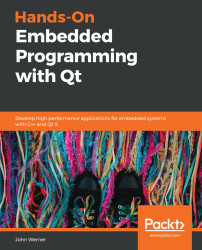
Hands-On Embedded Programming with Qt
By :
Hands-On Embedded Programming with Qt
By:
Overview of this book
Qt is an open source toolkit suitable for cross-platform and embedded application development. This book uses inductive teaching to help you learn how to create applications for embedded and Internet of Things (IoT) devices with Qt 5.
You’ll start by learning to develop your very first application with Qt. Next, you’ll build on the first application by understanding new concepts through hands-on projects and written text. Each project will introduce new features that will help you transform your basic first project into a connected IoT application running on embedded hardware. In addition to gaining practical experience in developing an embedded Qt project, you will also gain valuable insights into best practices for Qt development and explore advanced techniques for testing, debugging, and monitoring the performance of Qt applications. The examples and projects covered throughout the book can be run both locally and on an embedded platform.
By the end of this book, you will have the skills you need to use Qt 5 to confidently develop modern embedded applications.
Table of Contents (22 chapters)
Preface
 Free Chapter
Free Chapter
Section 1: Getting Started with Embedded Qt
Setting Up the Environment
Writing Your First Qt Application
Running Your First Application on the Target
Section 2: Working with Embedded Qt
Important Qt Concepts
Managing the Overall Workflow
Exploring GUI Technologies
Adding More Features
Section 3: Deep Dive into Embedded Qt
Qt in the Embedded World
Exploring the IoT with Qt
Using More Qt-Related Technologies
Section 4: Advanced Techniques and Best Practices
Debugging, Logging, and Monitoring Qt Applications
Responsive Application Programming - Threads
Qt Best Practices
Assessments
Other Books You May Enjoy
Appendix A: BigProject Requirements
Appendix B: Bonus Code - Simplifying Q_PROPERTY
Customer Reviews

