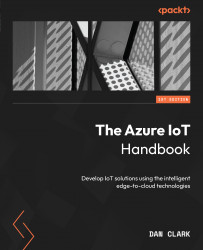Exploring Power BI dashboard basics
A Power BI dashboard is a visual and interactive representation of data and information created using Microsoft’s Power BI platform. It provides a consolidated view of key metrics, reports, and data visualizations in a single, customizable interface. Power BI dashboards are designed to help users monitor and analyze data trends, make informed decisions, and gain insights into their business or organization.
Figure 10.1 – A sample retail sales dashboard
Dashboards are composed of individual tiles, which are containers for specific data visualizations, such as charts, tables, maps, and images. Each tile displays a specific aspect of your data.
Power BI dashboards can be configured to display real-time or near-real-time data, making them suitable for monitoring live data streams and dynamic business situations.
Power BI allows users to set up data alerts, which trigger notifications when specified conditions...