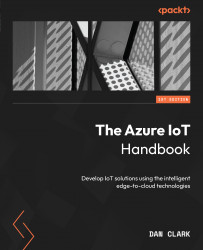Conventions used
There are a number of text conventions used throughout this book.
Code in text: Indicates code words in text, database table names, folder names, filenames, file extensions, pathnames, dummy URLs, user input, and Twitter handles. Here is an example: “In Azure, create a resource group called IoTLab-rg.”
A block of code is set as follows:
#r "Newtonsoft.Json" using System.Net; using Microsoft.AspNetCore.Mvc; using Microsoft.Extensions.Primitives; using Newtonsoft.Json;
Any command-line input or output is written as follows:
dotnet run --PrimaryConnectionString <myDevicePrimaryConnectionString>
Bold: Indicates a new term, an important word, or words that you see on screen. For instance, words in menus or dialog boxes appear in bold. Here is an example: “Select the Overview page under the Defender for IoT group on the IoT Hub left-side menu.”
Tips or important notes
Appear like this.