Before we can get into computer vision, we need to prepare the camera on your robot. There is hardware installation and software installation involved.
When we have completed this installation, our robot block diagram will look like Figure 13.1:
Figure 13.1 – Our robot block diagram with the camera added
Figure 13.1 continues the block diagrams we have shown throughout the book, with the camera's addition and its connection to the Raspberry Pi highlighted on the left.
We will first attach the camera to the pan-and-tilt assembly. We can then use a longer cable to wire the camera into the Pi. Let's start preparing the camera to be attached.
Attaching the camera to the pan-and-tilt mechanism
In Chapter 10, Using Python to Control Servo Motors, you added a pan-and-tilt mechanism to your robot. You will mount the camera onto the front plate of this mechanism. There are brackets and kits, but they...
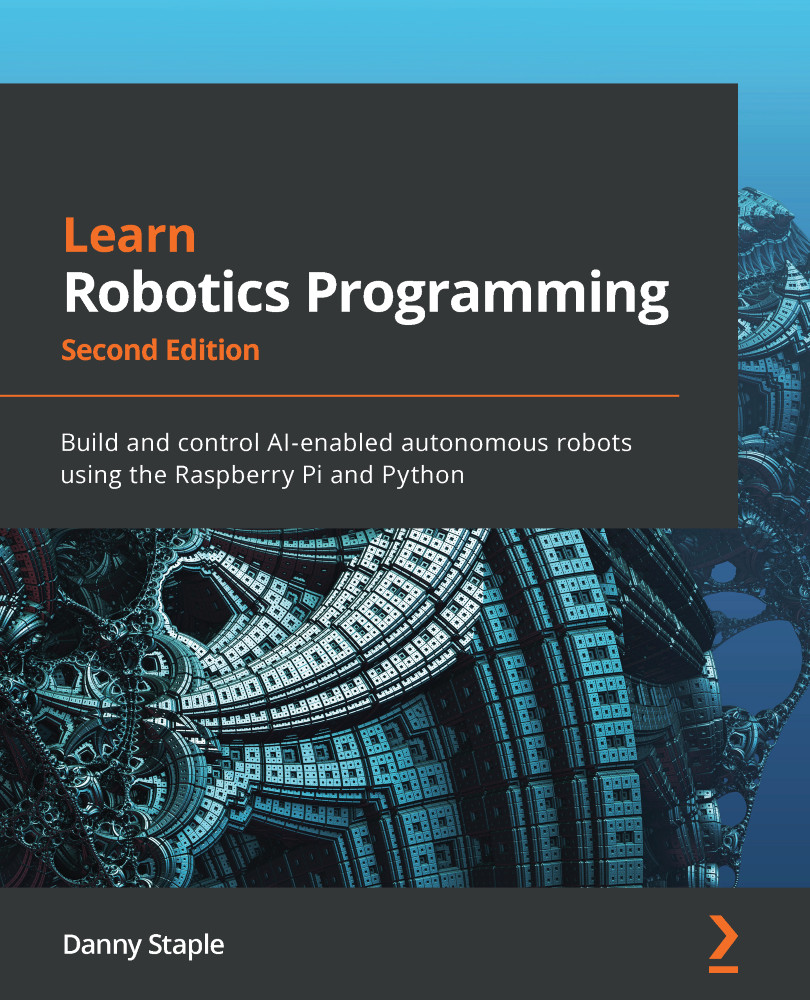
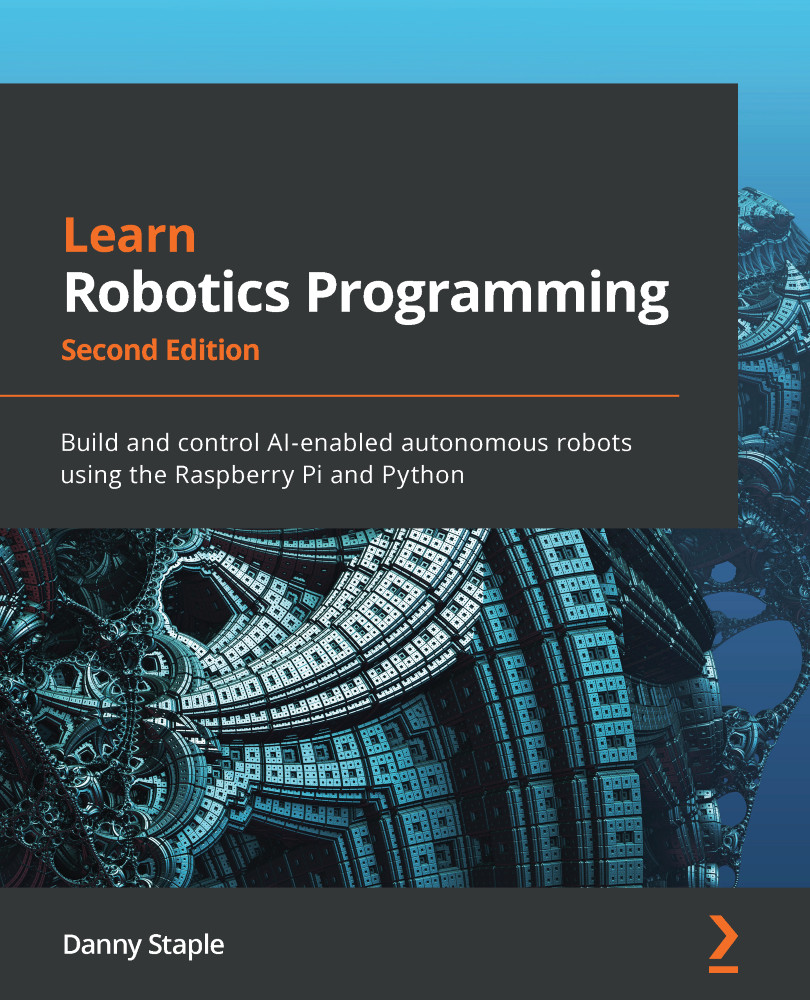
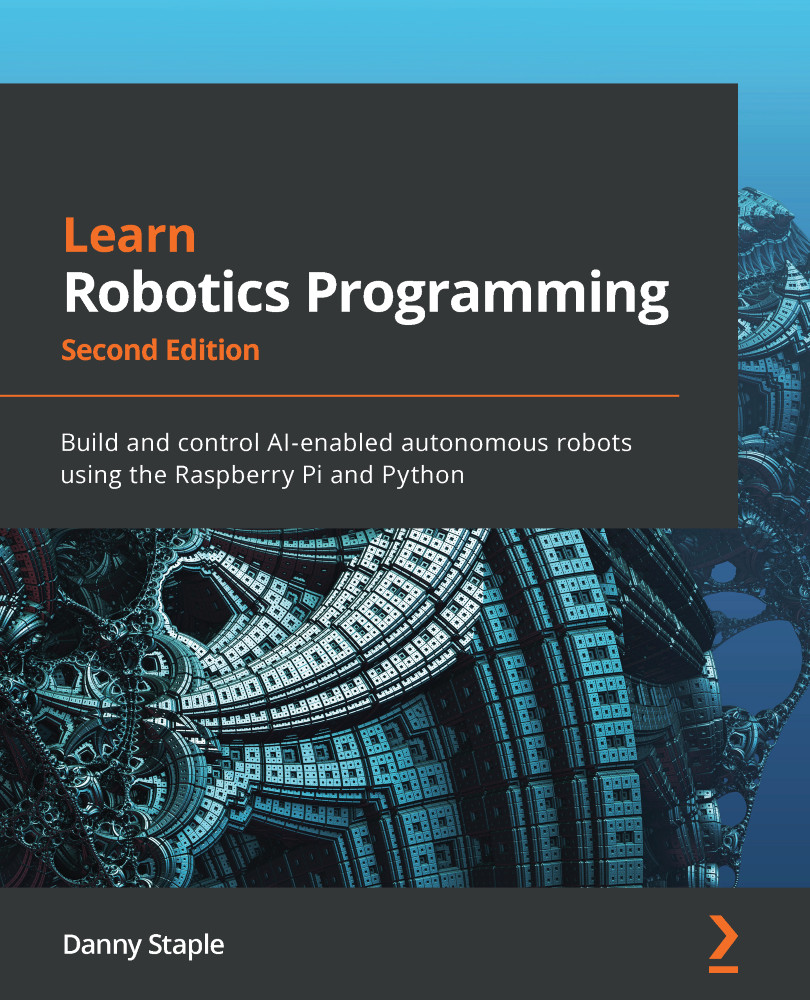
 Free Chapter
Free Chapter

