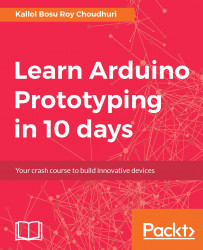Let us try some exciting exercises to further enhance our understanding of the concepts that we learnt in this chapter:
- Try to increase an additional LED and modify the relevant portions of the sketch
- Try to decrease an LED and modify the relevant portions of the sketch
- Find out the maximum number of LEDs that may be blinked using an Arduino Uno
Try to use all the digital pins and modify the relevant portions of the sketch.
Try to play a famous song line like Happy Birthday to you using the Piezo Buzzer. First find the musical notes (for example, GGAGCBGGAGDC) of the song. Then use the corresponding frequencies for the notes. So, the note "G" would mean the variable NOTE_G4 used in the Buzzer example earlier.
Try to play a famous song line like Happy Birthday to you using the Piezo Buzzer. First find the musical notes (for example, GGAGCBGGAGDC) of the song. Then use the corresponding frequencies for the notes. So, the note "G" would mean the variable NOTE_G4 used in the Buzzer example earlier.