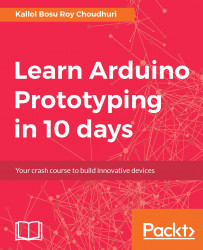Remember the following things. As you move forward, you will get your own ideas based on these points so that you can start creating more of your own devices.
- A 5-volt peripheral device can be directly connected to Arduino's 5V power pin.
- All the peripheral components must have a common ground.
- The analogRead function is used to read input from an analog pin.
- The analogWrite function is used to send output signals to an analog pin.
- The digitalRead function is used to read input from a digital pin.
- The digitalWrite function is used to send output signals to a digital pin.
- You will notice that the intensity of the Piezo Buzzer decreases as more peripheral devices are added. This is because the number of devices consuming power from the same 5V pin of the Arduino board have increased.
- The digital pins used to interface with an SD card are pre-configured in...