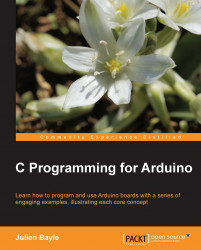One of the simplest projects we can introduce here is the use of a small piezoelectric sensor.
This is the first basic tangible action we design here. Of course, we already designed many of the visual feedback, but this is our first real-world object that moves the firmware.
This kind of feedback can be very useful in nonvisual contexts. I designed a small project for a person who wanted to send a feedback to visitors in his reactive installation. The visitor had to put on a t-shirt that included some electronics attached, such as a LilyPad and some piezoelectric sensors. The LED feedback wasn't the solution we used before to send feedback to the wearer, and we decided to send a vibration. These piezoelectric sensors were distributed on each side of the t-shirt to produce different feedback in response to different interactions.
But wouldn't I have made a mistake talking about sensors vibrating?