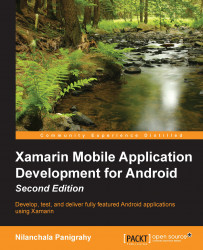The Android platform has been one of the most powerful, evolving, and advanced mobile operating systems developed in recent years, which provides various services and features, that helps developers to build rich mobile applications. Android is an open source operating system currently developed and maintained by Google. Due to its open source nature, it has a larger community base of developers and device manufacturers.
The Android operating system was primarily designed for low powered computing phones, but later, its base was widen to various form factors, including smartphones, tablets, Android TV, and Wearables.
The Android operating system has evolved with a series of frequent updates since its initial beta release in November 2007. Identifying the version of the Android platform can be somewhat confusing; there is a version number, API level, and nickname, and these are sometimes used interchangeably.
The version number represents a release of the platform. Sometimes, a new release is created to deliver new capabilities, while sometimes it is created to fix bugs.
The API level is an integer value that represents a set of capabilities. As the API level increases, new capabilities are delivered to the developer.
The following table lists all the major Android platform releases in the reverse chronological order:
The Android platform is comprised of applications, operating systems, runtime, middleware, services, and libraries. The following diagram provides a high-level view of how each layer in the Android platform is organized, and the subsequent sections provide a brief description of each major component:

Android is a Linux-based operating system designed and customized primarily for mobile devices, such as smartphones and tablets. Positioned at the bottom of the Android stack, the Linux kernel provides the interface between device hardware and Android software layers. The latest versions of Android are based on the Linux kernel version 3.4 or above (version 2.6 for versions prior to Android 4.0).
The Linux kernel provides some of the core system services such as memory management, process and task management, power management, networking stack, and various device drivers to interact with the device hardware.
Android is delivered with a set of native libraries written in C/C++, which provide various types of services. These libraries predominantly come from the open source community.
The Android apps run within the Dalvik Virtual Machine (Dalvik VM), which is similar to a Java VM but has been optimized for devices with limited memory and processing capacity.
The Android apps are initially compiled to the Java byte code using the Java compiler, but they have an additional compilation step that transforms the Java byte code to the Dalvik byte code using a process called the Just in Time (JIT) compilation. The output produced by the JIT compiler is suitable to run within the Dalvik VM:

Dalvik is delivered with the Android core libraries. These libraries do not align with a specific Java platform (JSE, JEE, or JME) but rather act as a hybrid platform most closely aligned with JSE, minus the user interface-focused components, AWT and Swing. The Android Application Framework (AAF) provides an alternate means of creating user interfaces.
Although Dalvik worked pretty well, the downside is that there is a huge lag every time the application is launched. That's where the new virtual machine, ART, comes in.
ART is precursor to Dalvik. It is the new application runtime introduced in Android 4.4 (KitKat) as a new experimental runtime environment and is implemented fully in Android 5.0 (Lollipop). This is primarily designed for performance and an improved app start up time. The primary difference between ART and Dalvik is the compilation approach. While Dalvik uses JIT, ART employs a new concept called Ahead-of-Time (AOT). What this means is that new apps are getting compiled during installation, before they are even launched. To learn more about ART, you can refer to https://source.android.com/devices/tech/dalvik/.