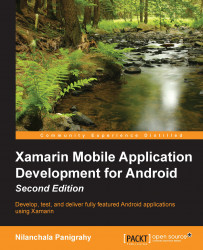The default Android emulator that comes with the Android development toolkit is quite sluggish. It is often disappointing and painful to test an application in the Android device emulators. The wiser choice for developers is to have a real Android device to test on. However, because the Android ecosystem has various form factors and device manufactures, it is practically impossible to buy each targeted device to test the app. You have to go for some cost effective solution to test your app on all targeted devices.
The following section will guide you through some of the tips to make your Android emulator faster and other alternative options available to test Android apps.