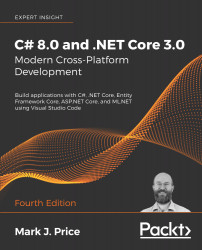Using other project templates
When you install the.NET Core SDK, there are many project templates included.
- In Terminal, enter the following command:
dotnet new --help
- You will see a list of currently installed templates, as shown in the following screenshot:
- Note the web-related project templates including ones for creating SPAs using React and Angular.
Installing additional template packs
Developers can install lots of additional template packs.
- Start a browser and navigate to http://dotnetnew.azurewebsites.net/.
- Enter
vuein the text box, click the Search templates button, and note the list of available templates for Vue.js including one published by Microsoft, as shown in the following screenshot: - Click on ASP.NET Core with Vue.js, and note the instructions for installing and using this template, as shown in the following screenshot:
More Information: You can see more templates at the following link: https:...