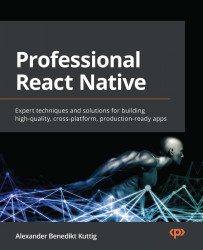Creating a collaborative development workflow
In large-scale projects, one of the most important things is up-to-date information. Typically, in those projects, a lot of people have to be coordinated and multiple project parts have to work together to build a complex product. While information is important, it shouldn’t limit development speed.
So, we have to create a workflow that can be supported with automation to fulfill both requirements. The following diagram shows the important parts of this workflow:
Figure 11.2 – Workflow automation setup
As you can see, four technical parts are needed for the workflow. These are as follows:
- Single Point of Information: All information is centralized here. Normally, this is an issue tracker where every task, bug, or feature request is created as an issue. Examples include Jira, ClickUp, GitLab issues, and GitHub issues.
- Code Management: This is where your source code is stored. It should...