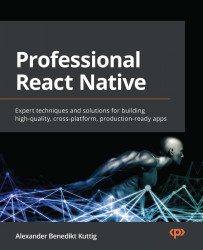Summary
Now that we’ve added a modern navigation library to our example project, it’s time to wrap up this chapter. First, you learned what you have to consider when you wish to style your application. You also learned about the most common solutions for styling React Native applications and learned which of them are suitable for sharing code with web projects.
Then, you learned how to store data locally in a React Native app. Finally, you learned how navigation is different between the web and mobile and how to use a modern navigation library to implement state-of-the-art navigation solutions in React Native apps.
In the next chapter, we’ll look at solutions for creating and maintaining a global app state and how to fetch data from external resources. While learning about this, we’ll fill the placeholder screen we created in this chapter with some cool functionality.