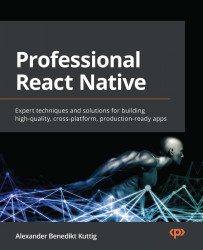Working with Animations
Animations are part of every mobile app. Smooth animations can make the difference between whether a user feels comfortable using an app or not. Essentially, an animation is just the screen rendering again and again, transitioning from one state to another.
This rendering should happen so quickly that the user doesn’t realize the single states of the animation but perceives it as a smooth animation. To take this one step further, animations not only transform from state A to state B over time, but they also react to user interactions such as scrolling, pressing, or swiping.
Most devices have a screen frame rate of 60 frames per second (fps), and modern devices already have 120 fps (at the time of writing, React Native only supports 60 fps, which you can learn about on GitHub at bit.ly/prn-rn-fps). This means that when running an animation, the screen has to be re-rendered at 60 fps.
This is quite challenging because calculating complex animations...