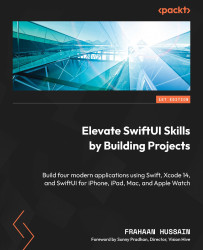Extra tasks
Now that the application is complete, here is a list of extra tasks for you to complete to enhance your application:
- Use different source data:
- Different images
- Different title
- Different description
- Different date
- Load images from the internet
- Load metadata from the internet
- Extend the scope of supported devices to iPhone as well, thus providing you with the opportunity to consider cross-platform design
- Make the image fullscreen without any extra information
- Fullscreen tap for more info: A single tap while in fullscreen will show the photo’s title
- Collections: Different sets of images
- A side panel, which displays all the collection names, hidden in portrait mode, activated using a button; always visible in landscape mode
- Delete and rename: Allows the user to delete images from the gallery and rename them
- Sharing: The ability to share an image
- Different display modes: List and grid view
We will summarize what we have...