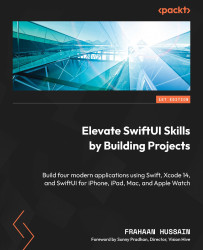What this book covers
Chapter 1, Swift and SwiftUI Recap, reviews the fundamentals of the Swift programming language and the SwiftUI framework. It will serve as a refresher for those familiar with the concepts and will provide a solid foundation for beginners.
Chapter 2, iPhone Project – Tax Calculator Design, explores the design and layout of a tax calculator app for iPhone. Learn about UI elements and user interaction patterns to create an intuitive and visually appealing user interface.
Chapter 3, iPhone Project – Tax Calculator Functionality, shows how to implement the functionality of the tax calculator app for iPhone, handle user inputs, perform calculations, and display accurate results to provide a seamless user experience.
Chapter 4, iPad Project – Photo Gallery Overview, provides an overview of the photo gallery app for iPad. Discover the key features and user interface components necessary to create an engaging and immersive photo viewing experience.
Chapter 5, iPad Project – Photo Gallery Enhanced View, shows how to enhance the photo gallery app for iPad with additional features and advanced user interface elements, implement navigation patterns, and incorporate rich interactions to elevate the user experience.
Chapter 6, Mac Project – App Store Bars, shows how to design the navigation and toolbar elements for an app store app on the Mac platform. You will learn about layout options, customization, and creating a consistent user interface across Mac applications.
Chapter 7, Mac Project – App Store Body, covers building the main content area of the app store app for Mac. You will learn how to implement search functionality, display app listings, and manage user reviews to create a seamless and engaging user experience.
Chapter 8, Watch Project – Fitness Companion Design, shows how to design the user interface of a fitness companion app for Apple Watch. Optimize for the small screen and leverage touch interactions to create a compelling and intuitive experience.
Chapter 9, Watch Project – Fitness Companion UI, implements the user interface components and functionality of the fitness companion app for Apple Watch. You will learn how to track and display fitness metrics, provide notifications, and support workout sessions to enhance the user’s fitness journey.