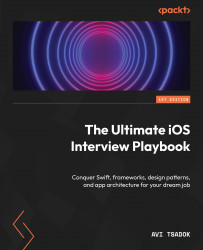Conventions used
There are a number of text conventions used throughout this book.
Code in text: Indicates code words in text, database table names, folder names, filenames, file extensions, pathnames, dummy URLs, user input, and Twitter handles. Here is an example: “Let’s see how the function interface looks once we extract it to a Person struct.”
A block of code is set as follows:
struct A { var name: String
}
let a = A(name: "Avi")
a.name = "John"
When we wish to draw your attention to a particular part of a code block, the relevant lines or items are set in bold:
platform :ios, '14.0'target 'MyApp' do use_frameworks! pod 'MyFramework', :path => '../MyFramework' end
Bold: Indicates a new term, an important word, or words that you see on screen. For instance, words in menus or dialog boxes appear in bold. Here is an example: “Open Xcode and select File | New | Package from the menu bar.”
Tips or important notes
Appear like this.