Overview of this book
LiveCode is a tool for developing mobile apps designed for those who don't want to use Objective-C, C++ or Java. Although it is a tool full of rich features to create apps it can be challenging to get beyond the basics and build interactive and fun apps. Using this book, you can develop various apps and this book guides you through "till you upload the apps in the appstore."LiveCode Mobile Development Beginner's Guide" will explain how to create applications with the easiest, most practical cross platform framework available, Livecode Mobile and upload the apps to the appstore with minimal effort.Throughout the book, you'll learn details that will help you become a pro at mobile app development using LiveCode. You begin with simple calculator application and quickly enhance it using LiveCode Mobile. Start by learning the interface controls for videos and images of LiveCode's environment. Dig into configuring devices, building user interfaces, and making rich media applications, then finish by uploading the mobile applications to App Stores. You will learn how to build apps for devices such as iPhone, Android with the recently developed LiveCode Mobile through sample applications of increasing complexity.
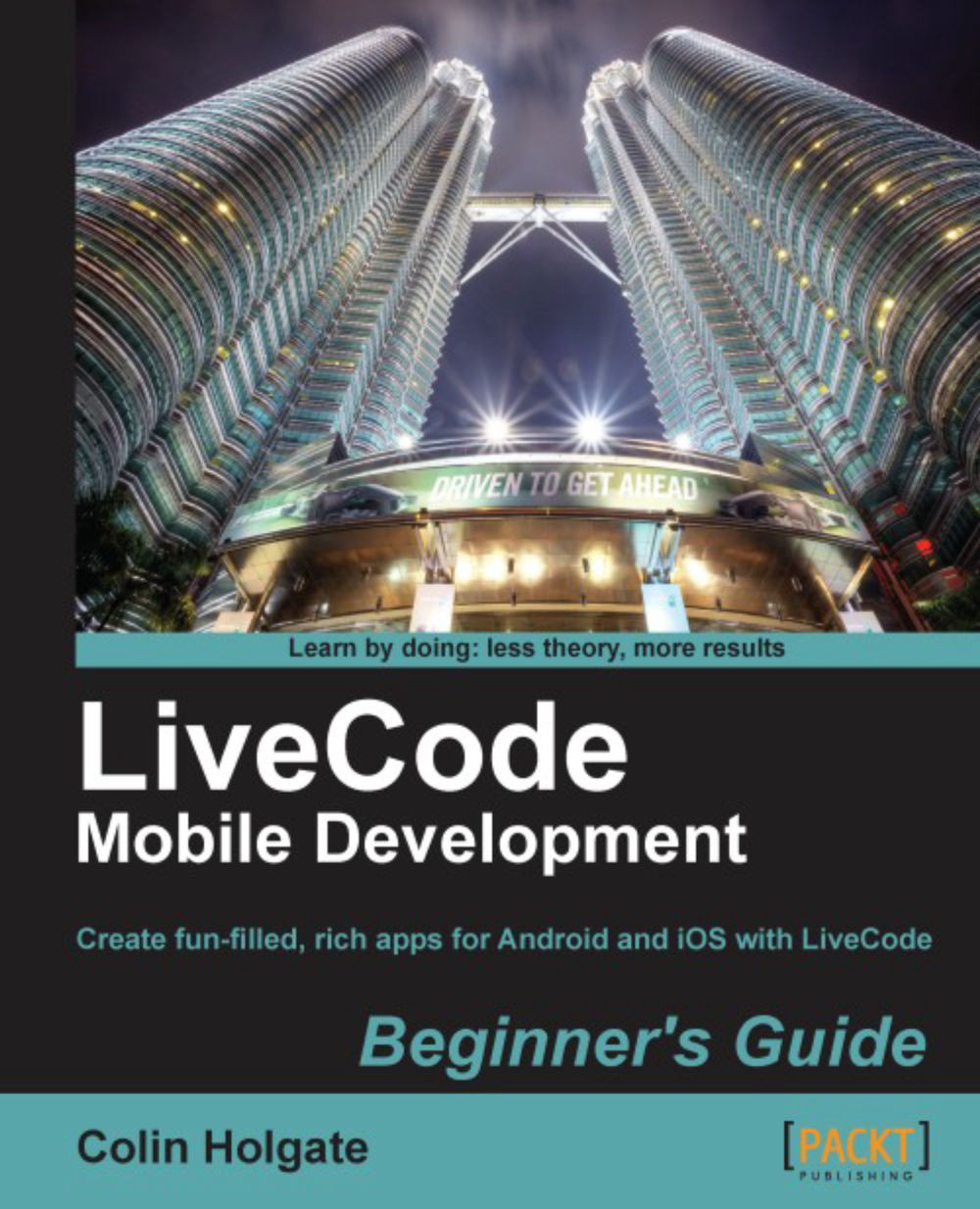
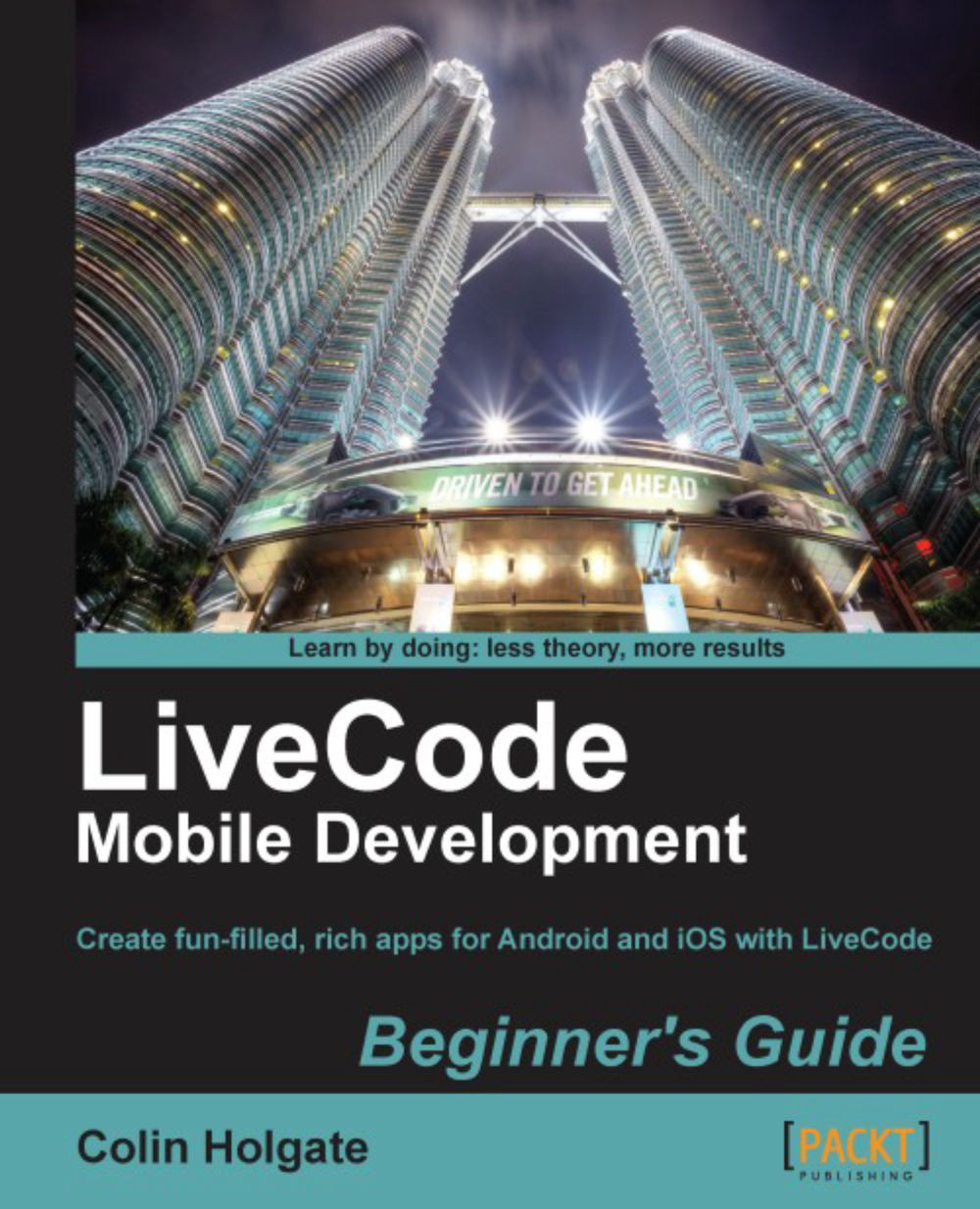
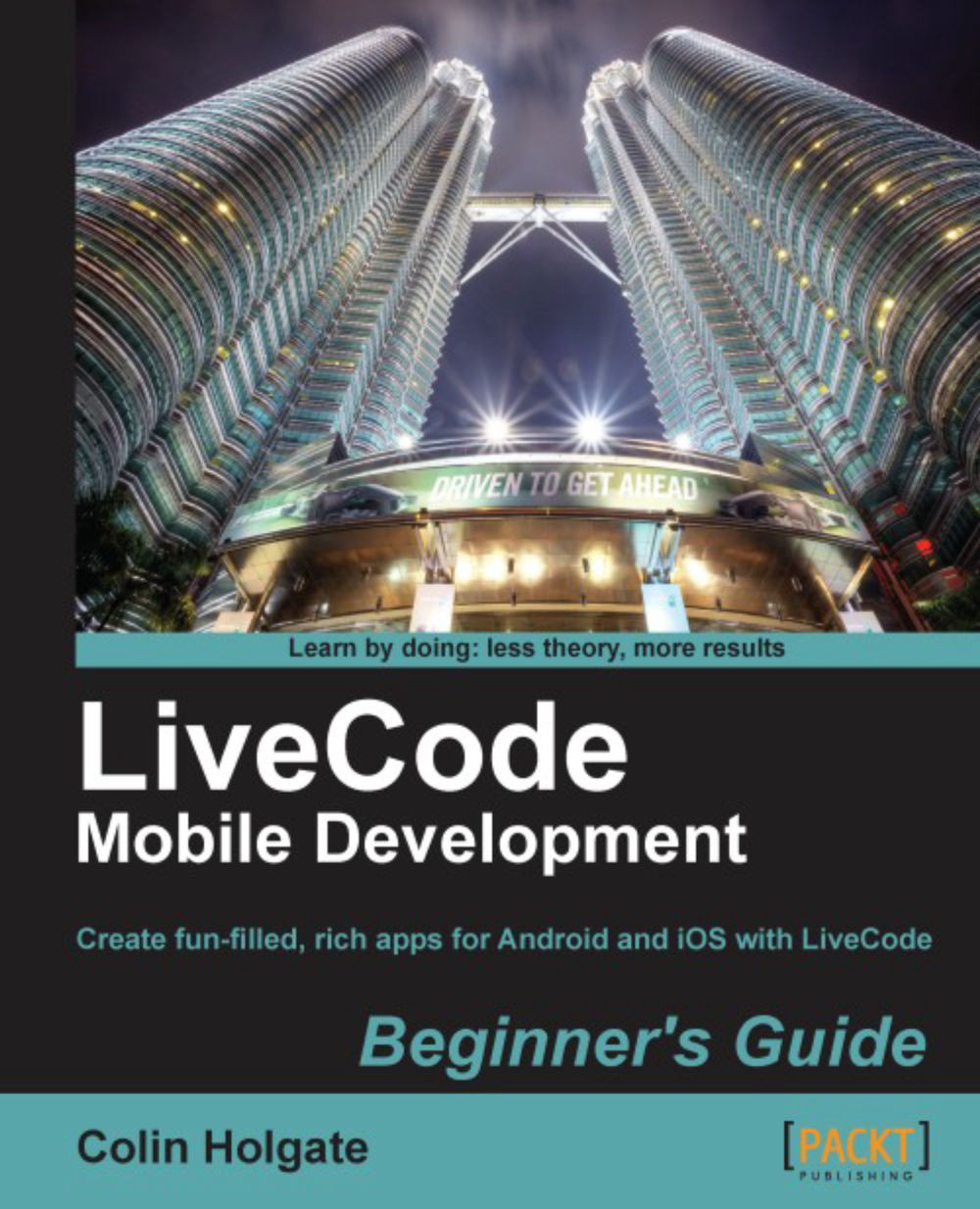
 Free Chapter
Free Chapter
