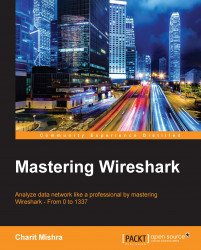There are a couple of graphs that come in this section. Each of them depicts the network traffic in a graphical form differently. Let's start by taking a look at each one of them.
Round-trip time (RTT) is the duration in which the ACK for a packet that is sent is received, that is, for every packet sent from a host, there is an ACK received (TCP communication), which determines the successful delivery of the packet. The total time that is consumed from the transfer of the packet to the ACK for the same is called round trip time. Follow these steps to create one for yourself:
Select any TCP packet in your packet list pane.
Navigate to Statistics | TCP Stream Graph | Round Trip Time Graph.
The x axis represents the TCP sequence number and the y axis represents the RTT in seconds.
Each plotted point on the graph represents the RTT of a packet. If you are not seeing anything in your graph, then you might have selected an opposite directional packet.
RTT graphs...