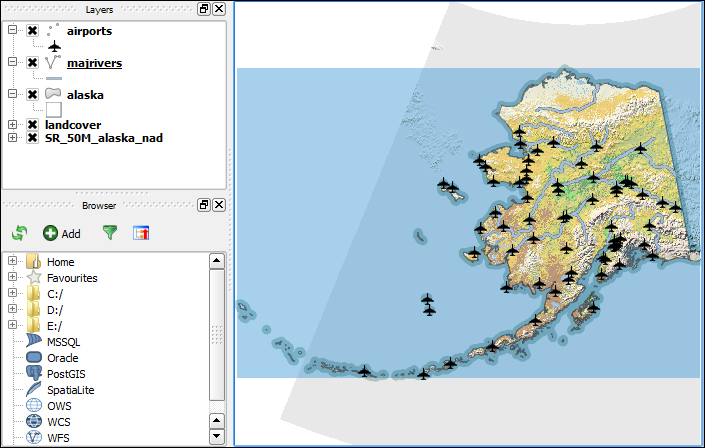-
Book Overview & Buying

-
Table Of Contents

Learning QGIS 2.0
By :

Learning QGIS 2.0
By:
Overview of this book
QGIS is a user friendly open source geographic information system (GIS) that runs on Linux, Unix, Mac OSX, and Windows. The popularity of open source geographic information systems and QGIS in particular has been growing rapidly over the last few years. More and more companies and institutions are adopting QGIS and even switching to QGIS as their main GIS.
Learning QGIS 2.0 is a practical, hands-on guide that provides you with clear, step-by-step exercises that will help you to apply your GIS knowledge to QGIS. Containing a number of clear, practical exercises, this book will introduce you to working with QGIS, quickly and painlessly. If you want to take advantage of the wide range of functionalities that QGIS offers, then this is the book for you.
This book takes you from installing and configuring QGIS, through handling spatial data to creating great maps. You will learn how to load and visualize existing spatial data and how to create data from scratch. You will perform common geoprocessing and spatial analysis tasks and automate them. We will cover how to achieve great cartographic output and print maps. You will learn everything you need to know to handle spatial data management, processing, and visualization tasks in QGIS.
Table of Contents (12 chapters)
Learning QGIS 2.0
Credits
About the Author
About the Reviewers
www.PacktPub.com
Preface
 Free Chapter
Free Chapter
Getting Started with QGIS
Viewing Spatial Data
Data Creation and Editing
Spatial Analysis
Creating Great Maps
Index