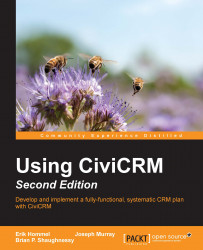We mentioned earlier the Find Members tool on the Membership menu, but let's take a few moments to explore the options available and review membership reports:

Most of the search options here are self-explanatory—you may search by a contact name or e-mail, membership types, and membership status. For these types and statuses, selecting multiple options is inclusive: the result will yield records matching any of the selections.
Below the membership status field is a set of important options, if you are making use of membership inheritance via relationships. Recall that you can configure a membership type to extend the membership to other contacts based on the selected relationship(s). If ACME Corp. is a member and the employer/employee relationship is selected for their membership type, all employees of the business will receive a membership record as well.
While this functionality is useful, it may be confusing to understand how you calculate members. If ACME has three...