-
Book Overview & Buying
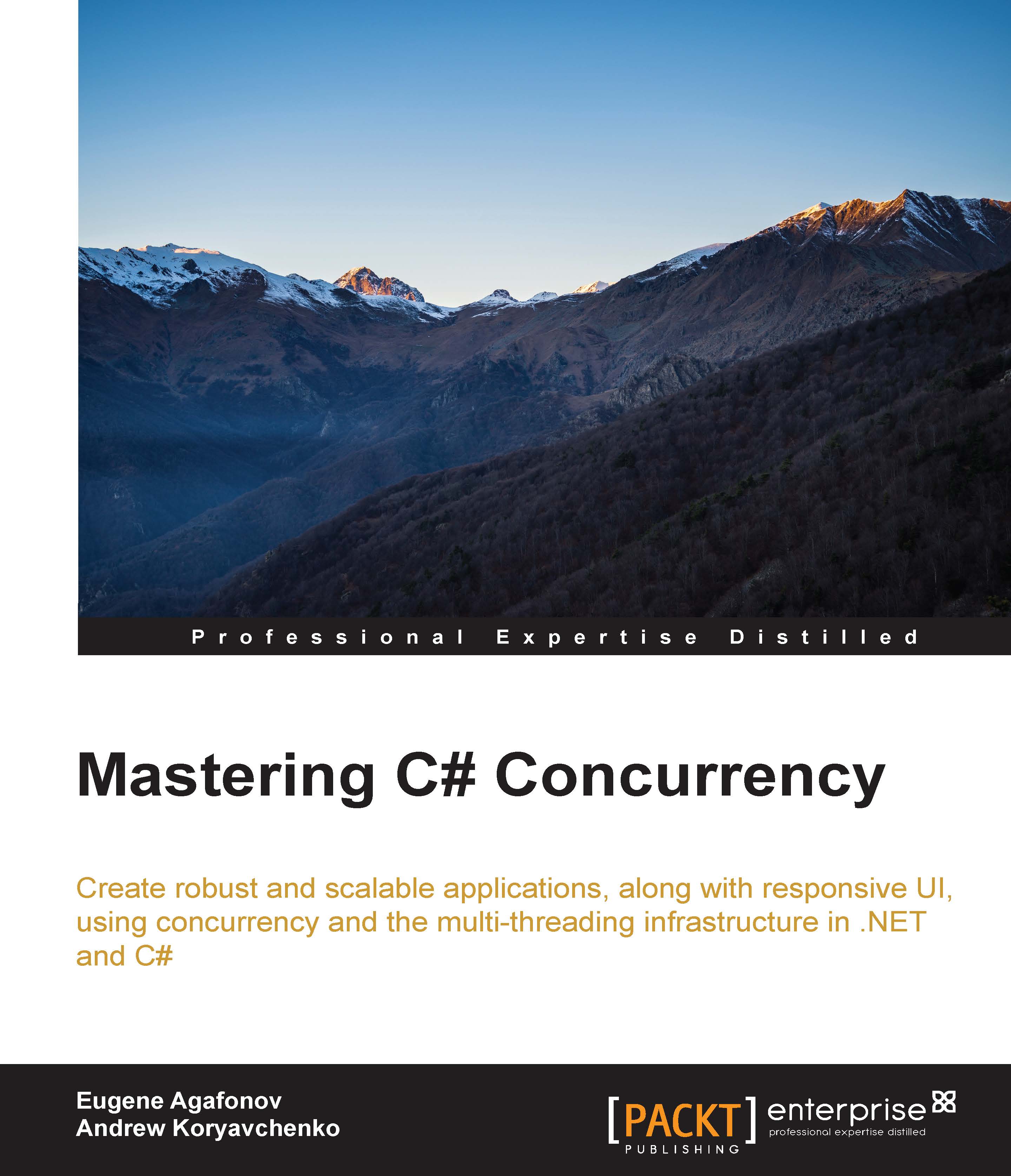
-
Table Of Contents
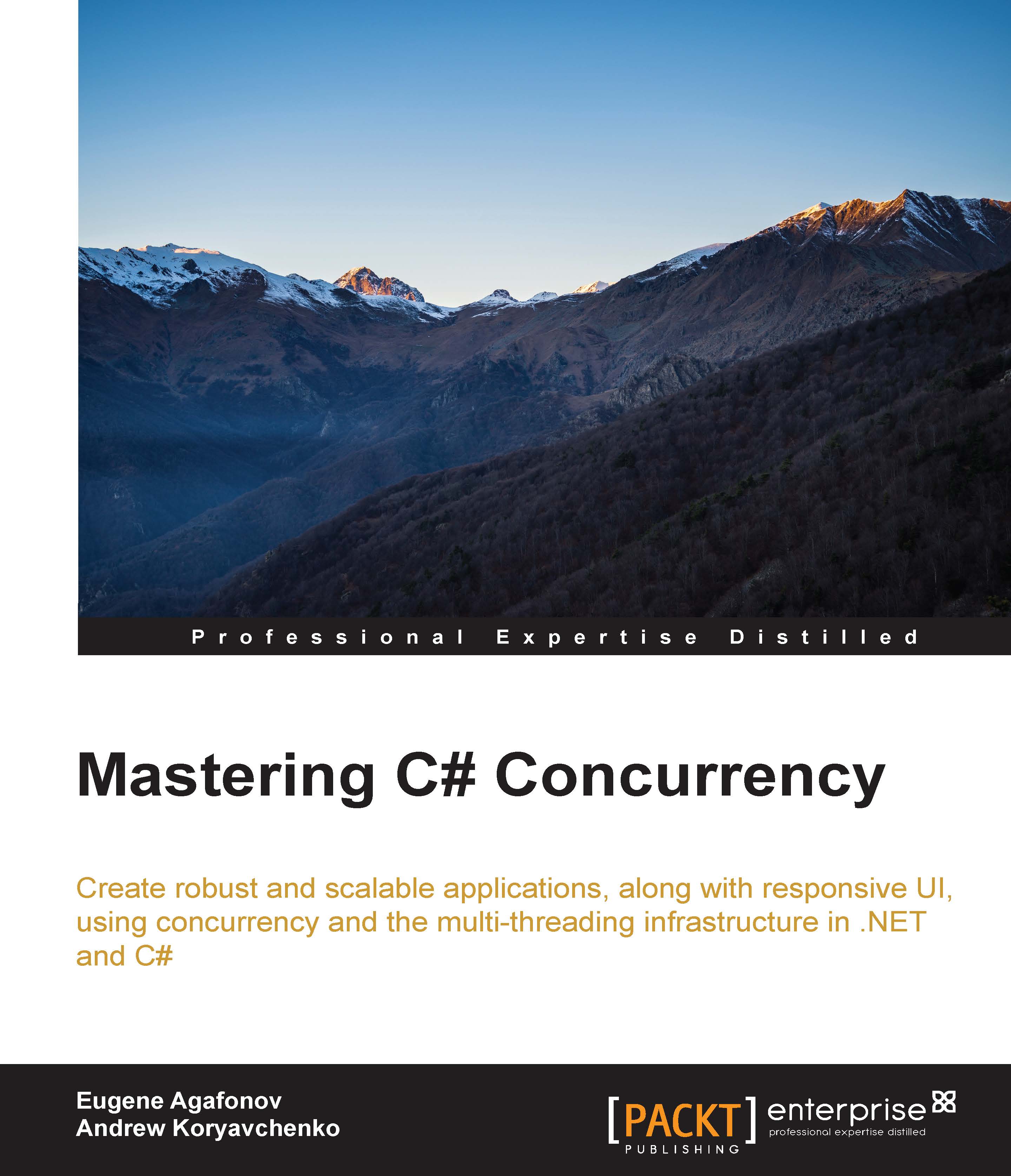
Mastering C# Concurrency
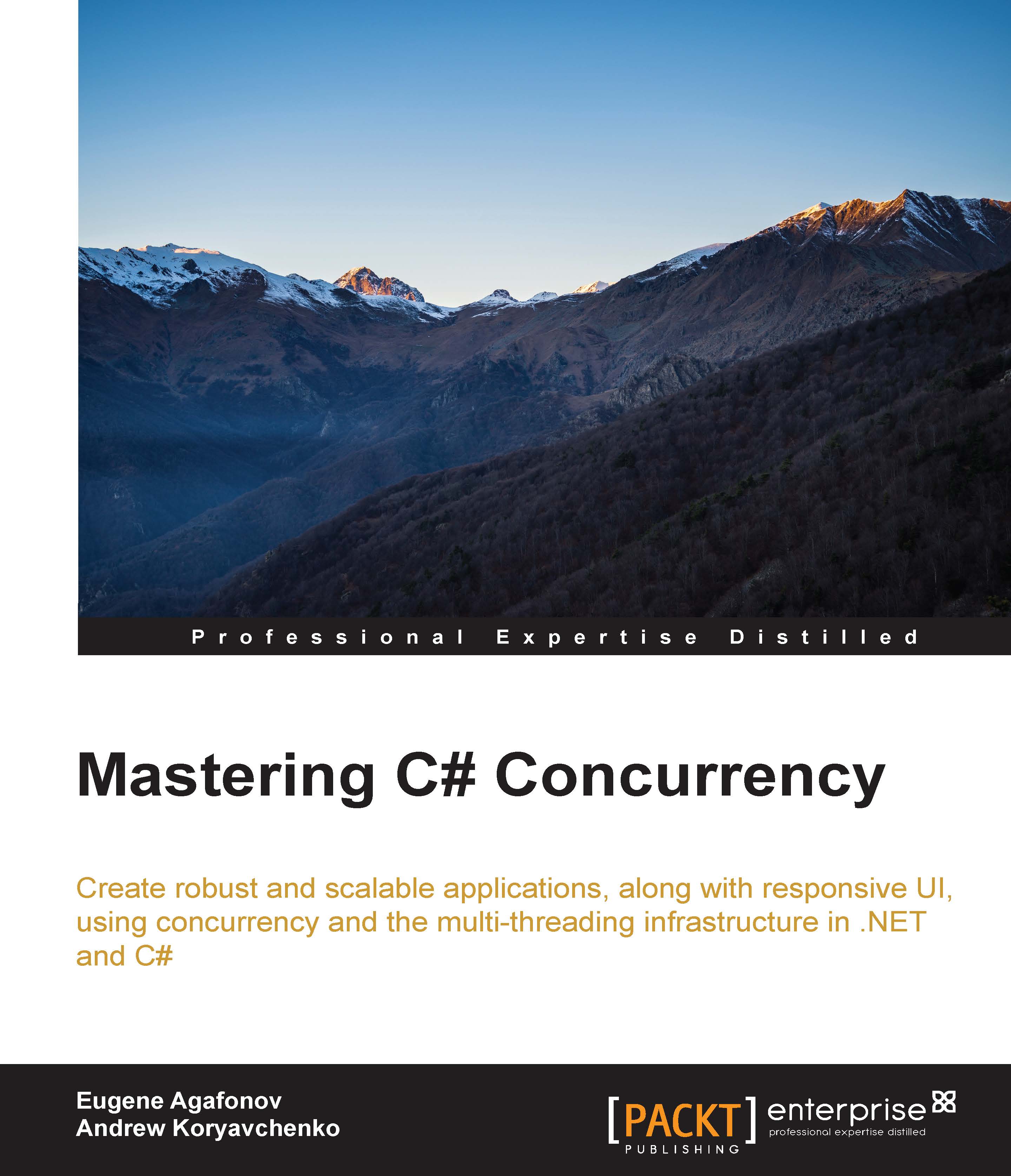
Mastering C# Concurrency
Overview of this book
 Free Chapter
Free Chapter
 Sign In
Start Free Trial
Sign In
Start Free Trial
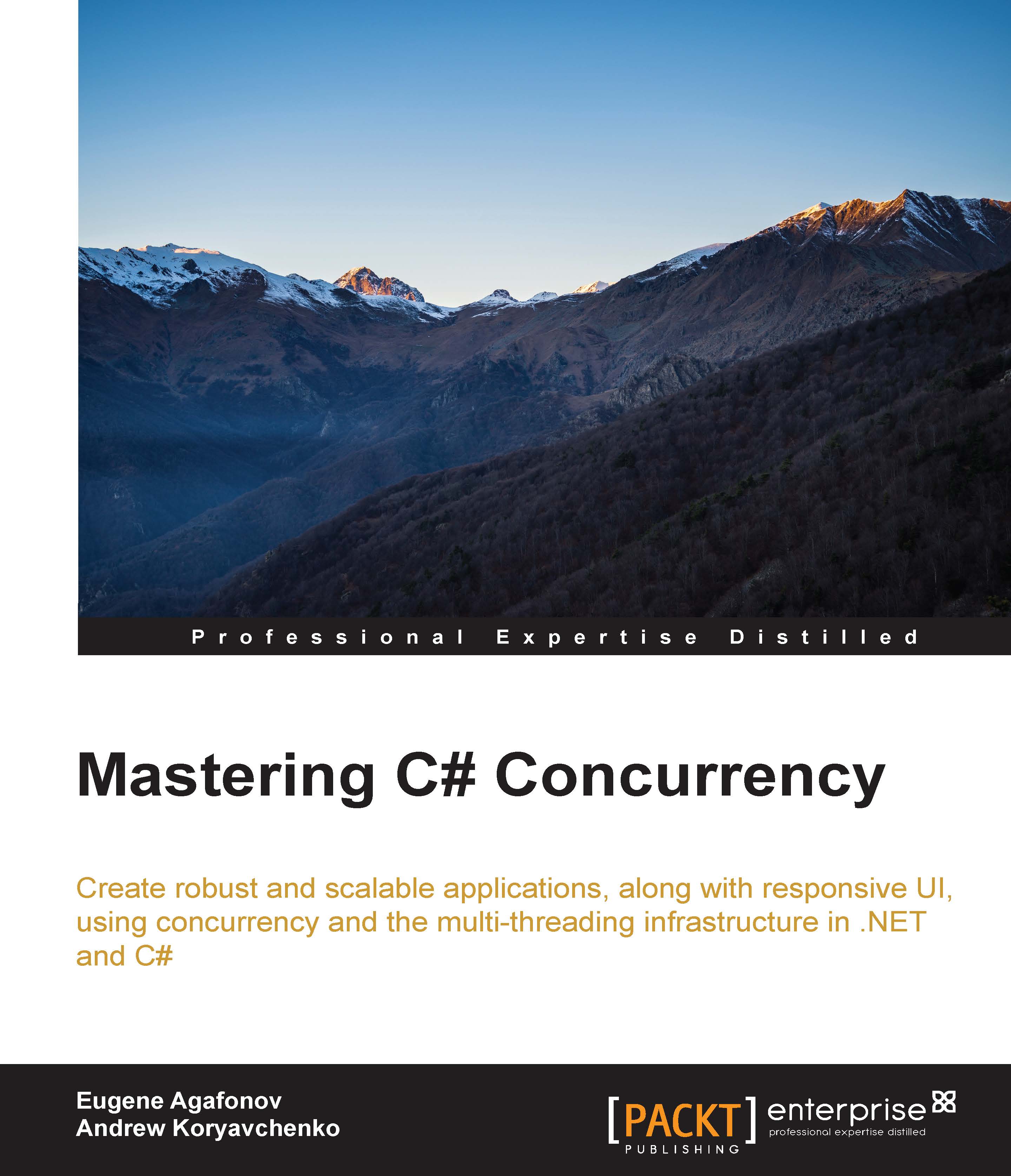
 Free Chapter
Free Chapter
Speaking of concurrency, we have to start talking about threads. Ironically, the reason behind implementing threads was to isolate programs from each other. Back in the early days of Windows, versions 3.* used cooperative multitasking. This meant that the operating system executed all the programs on a single execution loop, and if one of those programs hung, every other program and the operating system itself would stop responding as well and then it would be required to reboot the machine to resolve this problem.
To create a more robust environment, the OS had to learn how to give every program its own piece of CPU, so if one program entered an infinite loop, the others would still be able to use the CPU for their own needs. A thread is an implementation of this concept. The threads allow implementing preemptive multitasking, where instead of the application deciding when to yield control to another application, the OS controls how much CPU time to give to each application.
When CPUs started to have multiple cores, it became more beneficial to make full use of the computational capability available. The use of the threads directly by applications suddenly became more worthwhile. However, when exploring multithreading issues, such as how to share the data between the threads safely, the set-up time of the threads immediately become evident.
In this chapter, we will consider the basic concurrent programming pitfalls and the traditional approach to deal with them.
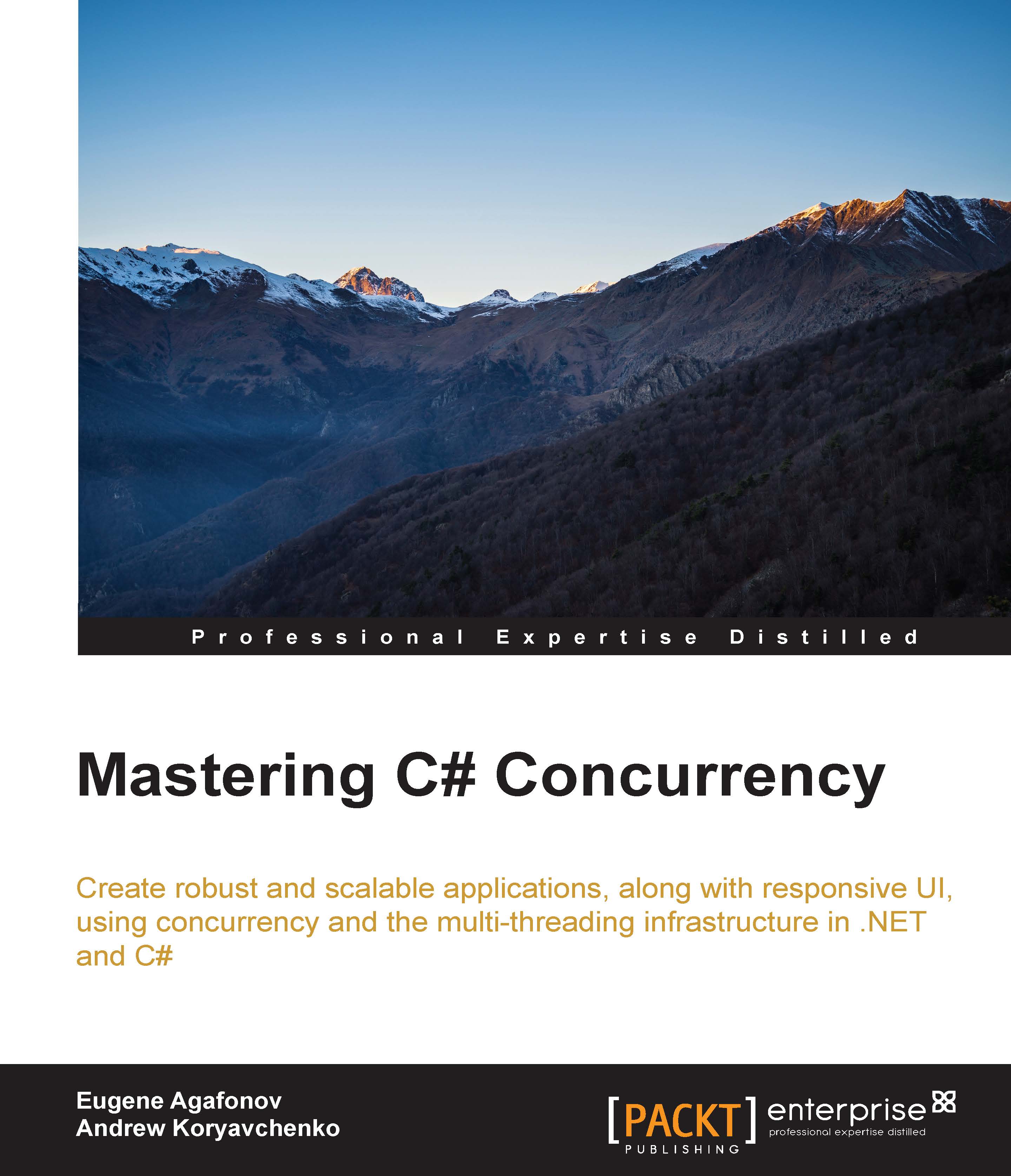
Change the font size
Change margin width
Change background colour