-
Book Overview & Buying
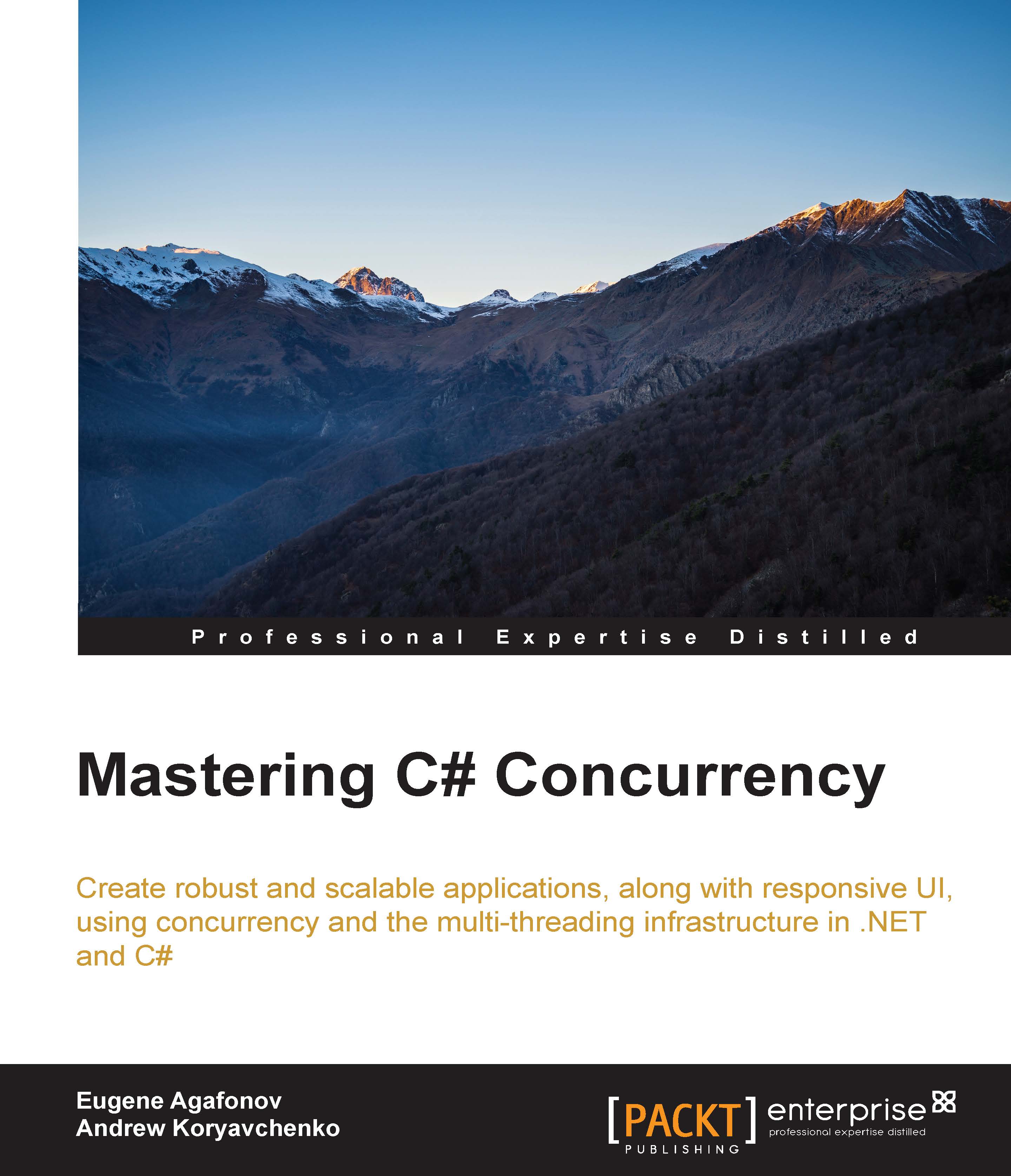
-
Table Of Contents
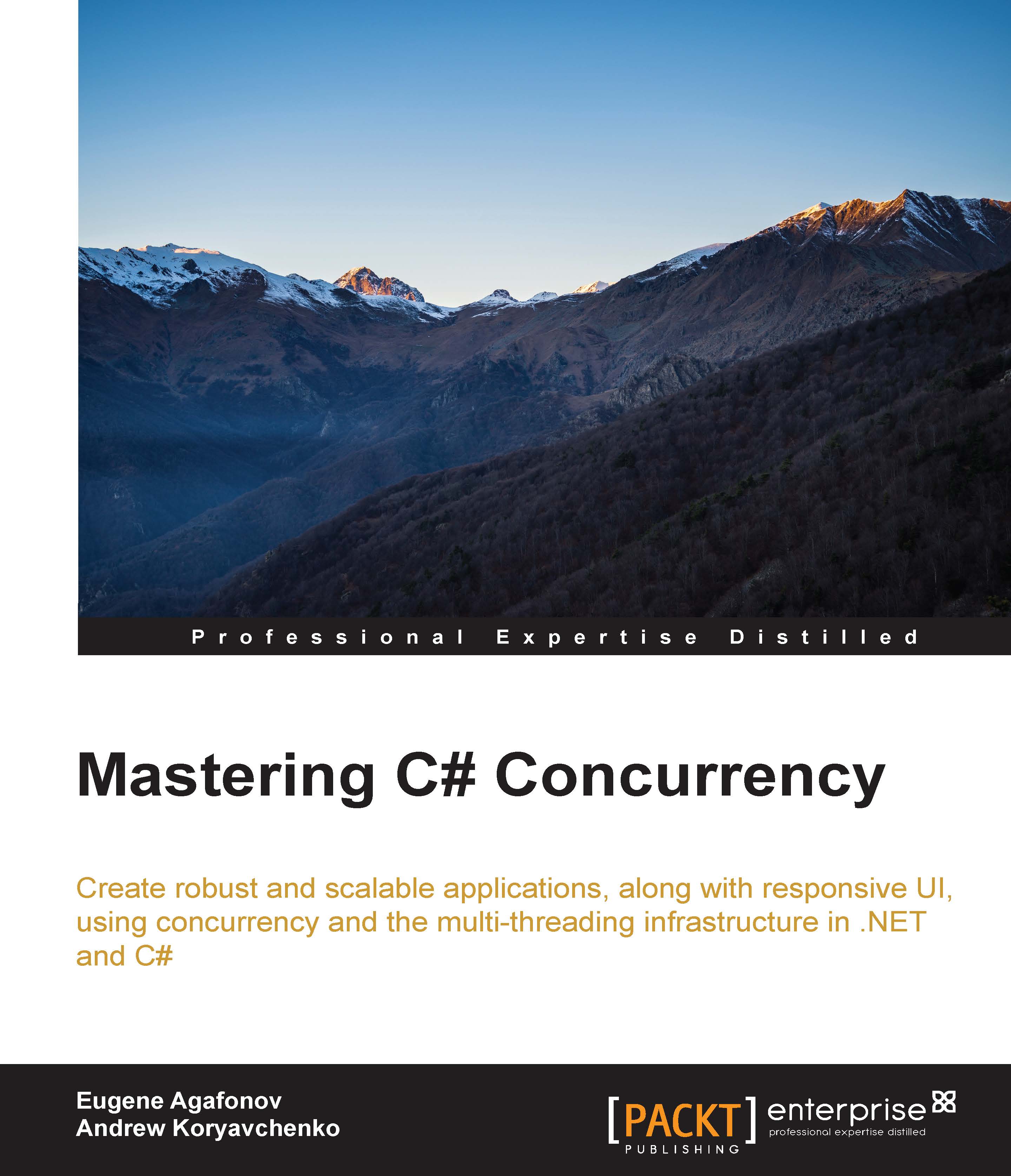
Mastering C# Concurrency
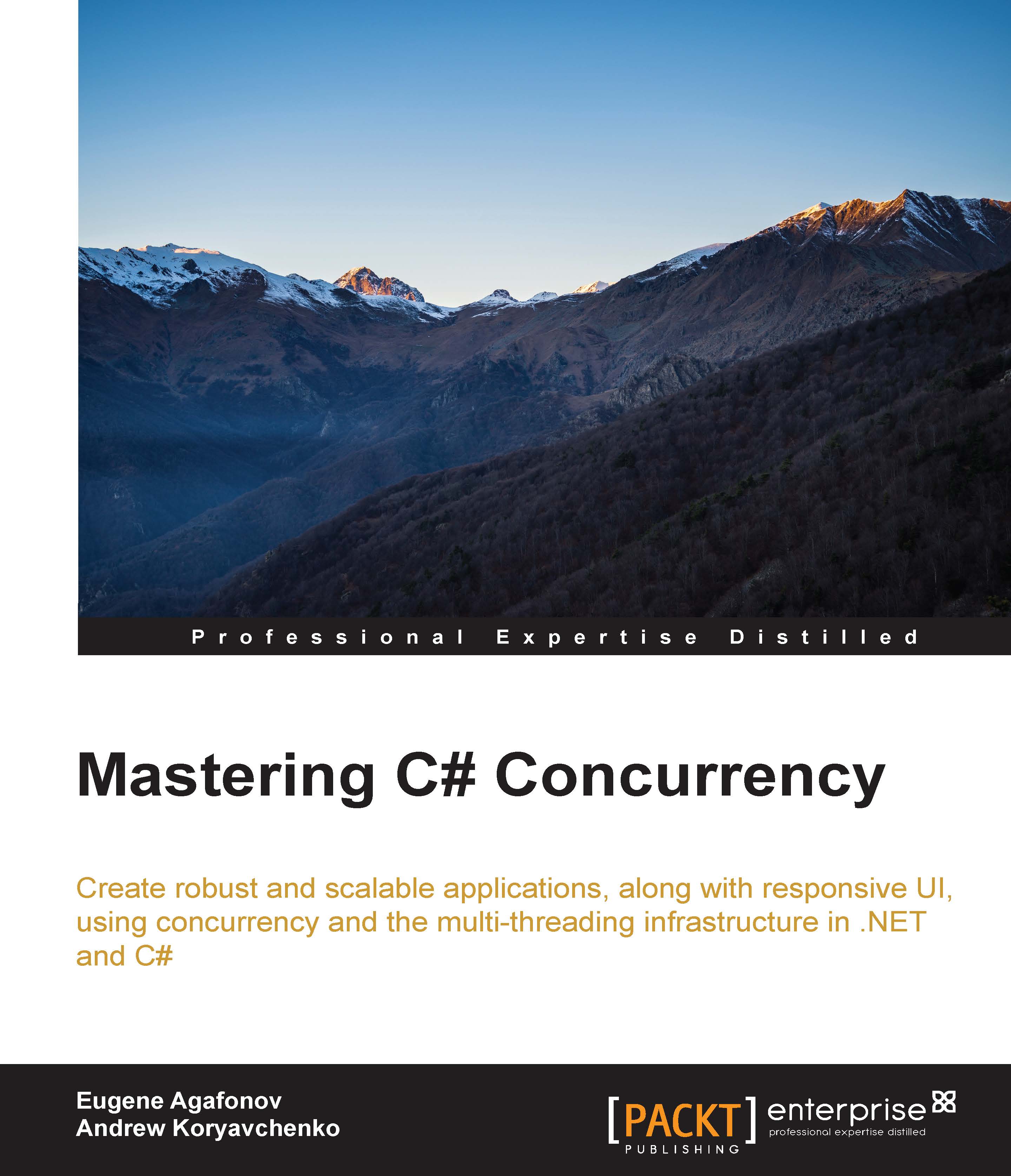
Mastering C# Concurrency
Overview of this book
Starting with the traditional approach to concurrency, you will learn how to write multithreaded concurrent programs and compose ways that won't require locking. You will explore the concepts of parallelism granularity, and fine-grained and coarse-grained parallel tasks by choosing a concurrent program structure and parallelizing the workload optimally. You will also learn how to use task parallel library, cancellations, timeouts, and how to handle errors. You will know how to choose the appropriate data structure for a specific parallel algorithm to achieve scalability and performance. Further, you'll learn about server scalability, asynchronous I/O, and thread pools, and write responsive traditional Windows and Windows Store applications.
By the end of the book, you will be able to diagnose and resolve typical problems that could happen in multithreaded applications.
Table of Contents (12 chapters)
Preface
 Free Chapter
Free Chapter
1. Traditional Concurrency
2. Lock-Free Concurrency
3. Understanding Parallelism Granularity
4. Task Parallel Library in Depth
5. C# Language Support for Asynchrony
6. Using Concurrent Data Structures
7. Leveraging Parallel Patterns
8. Server-side Asynchrony
9. Concurrency in the User Interface
10. Troubleshooting Parallel Programs
Index
