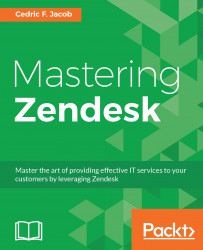Although roles and views are very basic components of Zendesk, it does not mean that we do not learn about new ways to approach them along the way.
At times, one or more of our agents will enjoy some deserved off-time. There are a few ways to handle situations like this.
Creating a vacation view and displaying all their open tickets is one of the easier and most practical solutions:

Adding the Ticket: Assignee condition to the any section allows us to add more than one agent at a time when needed.
Being able to review previously updated tickets can be very helpful; especially, if we want to look back at a specific ticket that we dealt with before.
The easiest way to achieve this is by creating a view:

We will need to make sure that the Latest update by assignee column is included in our table view:

We should also order the tickets by Latest update by assignee and select Descending:

There we go. We can now view previously updated...