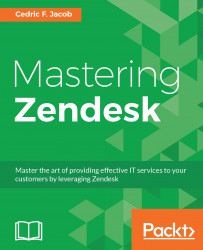Zendesk is one of the leading cloud-based customer service solutions, favored by many due to its simple yet beautiful design, ease of use, efficiency, flexibility, and low cost of ownership. Behind its simplicity lies an array of features, allowing its customers to create complex workflows for small and large businesses alike.
If you're a Zendesk administrator and are eagerly waiting to dive into advanced-level concepts, then this book is for you as it aims to explore Zendesk's palette of features, with a strong focus on customization.
We look at core functionalities such as managing users, groups, and organizations. We take a close look at creating custom fields, setting up channels and adding our own business rules. Before we go on to review Zendesk's extension and integration capabilities by connecting JIRA and Salesforce to create a larger ecosystem of tools, we take a short dive into programming our own Zendesk apps. Towards the end, we not only emphasize security and troubleshooting aspects, but also provide tips and tricks to create a more efficient support environment.
Chapter 1, Configuring Your Own Zendesk, covers the basic Zendesk setup before moving on to the evaluation process of individual requirements and the creation of a customization roadmap.
Chapter 2, Agent Roles, Groups, Organizations, and User Tags, covers some of the most basic Zendesk components including roles, groups, organizations, and user tags. Each component is explained and put into context for later use.
Chapter 3, Creating Custom Fields, gives a detailed look at Zendesk fields before moving on to the creation of custom fields and what they can be used for.
Chapter 4, Setting Up Multiple Ticket Channels, covers the idea behind Zendesk channels, what channels are available to us, what they can be used for, and how to set them up according to our roadmap.
Chapter 5, Customizing Business Rules and Ticket Escalation, gives a detailed look at Zendesk's business rules. It covers their structure and components, how existing business rules work, and how to create our own custom solutions.
Chapter 6, Integrating and Extending Zendesk, covers custom apps and how we can create them to add more functionality to our Zendesk setup. It then moves on to show in great detail how Zendesk can be integrated and extended utilizing third party tools such as JIRA and Salesforce.
Chapter 7, Advanced Reporting and Insights via GoodData, gives a quick overview about Zendesk's very own reporting capabilities, before moving on to the creation of more sophisticated reports utilizing GoodData.
Chapter 8, Security Settings and SSO, covers Zendesk's general security settings alongside best practice recommendations for practical application. It then moves on to the available Single Sign-on options and how to set them up correctly.
Chapter 9, Troubleshooting Zendesk, consists of a quick troubleshooting guide covering general performance issues, faulty business rules, and issues with custom apps.
Chapter 10, Zendesk Tips and Tricks, offers a compilation of tips and tricks regarding business rules, roles, views, reporting, and Zendesk apps. This chapter focuses on thinking outside of the box.
To use this book, you will need the following:
Internet access
Zendesk account
Text editor
This book is for proficient Zendesk administrators who want to unlock the full potential of their Zendesk environment by gaining a deeper understanding of Zendesk's advanced customization options.
In this book, you will find a number of text styles that distinguish between different kinds of information. Here are some examples of these styles and an explanation of their meaning.
Code words in text, database table names, folder names, filenames, file extensions, pathnames, dummy URLs, user input, and Twitter handles are shown as follows: "For instance, if a user is tagged with the vip tag, all their tickets will subsequently be tagged with the vip tag as well."
A block of code is set as follows:
curl -v -u {email_address}:{password} https://{subdomain}.zendesk.com/api/v2/users.json \
-H "Content-Type: application/json"
-X POST
-d '{"user": {"name": "FirstName LastName", "email": "[email protected]"}}' When we wish to draw your attention to a particular part of a code block, the relevant lines or items are set in bold:
curl -v -u {email_address}:{password} https://{subdomain}.zendesk.com/api/v2/users.json \
-H "Content-Type: application/json"
-X POST
-d '{"user": {"name": "FirstName LastName", "email": "[email protected]"}}' Any command-line input or output is written as follows:
gem install zendesk_apps_tools
New terms and important words are shown in bold. Words that you see on the screen, for example, in menus or dialog boxes, appear in the text like this: "Click on People located under MANAGE within the admin menu."
Feedback from our readers is always welcome. Let us know what you think about this book-what you liked or disliked. Reader feedback is important for us as it helps us develop titles that you will really get the most out of. To send us general feedback, simply e-mail [email protected], and mention the book's title in the subject of your message. If there is a topic that you have expertise in and you are interested in either writing or contributing to a book, see our author guide at www.packtpub.com/authors.
Now that you are the proud owner of a Packt book, we have a number of things to help you to get the most from your purchase.
You can download the example code files for this book from your account at http://www.packtpub.com. If you purchased this book elsewhere, you can visit http://www.packtpub.com/support and register to have the files e-mailed directly to you.
You can download the code files by following these steps:
Log in or register to our website using your e-mail address and password.
Hover the mouse pointer on the SUPPORT tab at the top.
Click on Code Downloads & Errata.
Enter the name of the book in the Search box.
Select the book for which you're looking to download the code files.
Choose from the drop-down menu where you purchased this book from.
Click on Code Download.
Once the file is downloaded, please make sure that you unzip or extract the folder using the latest version of:
WinRAR / 7-Zip for Windows
Zipeg / iZip / UnRarX for Mac
7-Zip / PeaZip for Linux
The code bundle for the book is also hosted on GitHub at https://github.com/PacktPublishing/Mastering-Zendesk. We also have other code bundles from our rich catalog of books and videos available at https://github.com/PacktPublishing/. Check them out!
We also provide you with a PDF file that has color images of the screenshots/diagrams used in this book. The color images will help you better understand the changes in the output. You can download this file from https://www.packtpub.com/sites/default/files/downloads/MasteringZendesk_ColorImages.pdf.
Although we have taken every care to ensure the accuracy of our content, mistakes do happen. If you find a mistake in one of our books-maybe a mistake in the text or the code-we would be grateful if you could report this to us. By doing so, you can save other readers from frustration and help us improve subsequent versions of this book. If you find any errata, please report them by visiting http://www.packtpub.com/submit-errata, selecting your book, clicking on the Errata Submission Form link, and entering the details of your errata. Once your errata are verified, your submission will be accepted and the errata will be uploaded to our website or added to any list of existing errata under the Errata section of that title.
To view the previously submitted errata, go to https://www.packtpub.com/books/content/support and enter the name of the book in the search field. The required information will appear under the Errata section.
Piracy of copyrighted material on the Internet is an ongoing problem across all media. At Packt, we take the protection of our copyright and licenses very seriously. If you come across any illegal copies of our works in any form on the Internet, please provide us with the location address or website name immediately so that we can pursue a remedy.
Please contact us at [email protected] with a link to the suspected pirated material.
We appreciate your help in protecting our authors and our ability to bring you valuable content.
If you have a problem with any aspect of this book, you can contact us at [email protected], and we will do our best to address the problem.