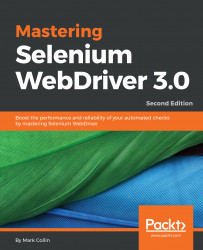Let's face it: working out whether something is ready for you to interact with is actually quite a complex process. What would you do if you were testing the site manually?
That's simple: if you were manually testing the site, you would wait for it to be ready before you start testing. The problem is, what does ready mean?
Well, to me, it means that the page has downloaded, the site has had a chance to render everything that looks like it needs to be rendered, and it appears ready to use. Sometimes, I may start using it before it has downloaded all of the images, but I'll usually wait for the main scaffolding to be in a state that looks ready. Unless I'm looking at the network traffic, I won't know that AJAX requests have resolved, but this is where my experience of what the site should look like comes in.
You may have noticed that I...