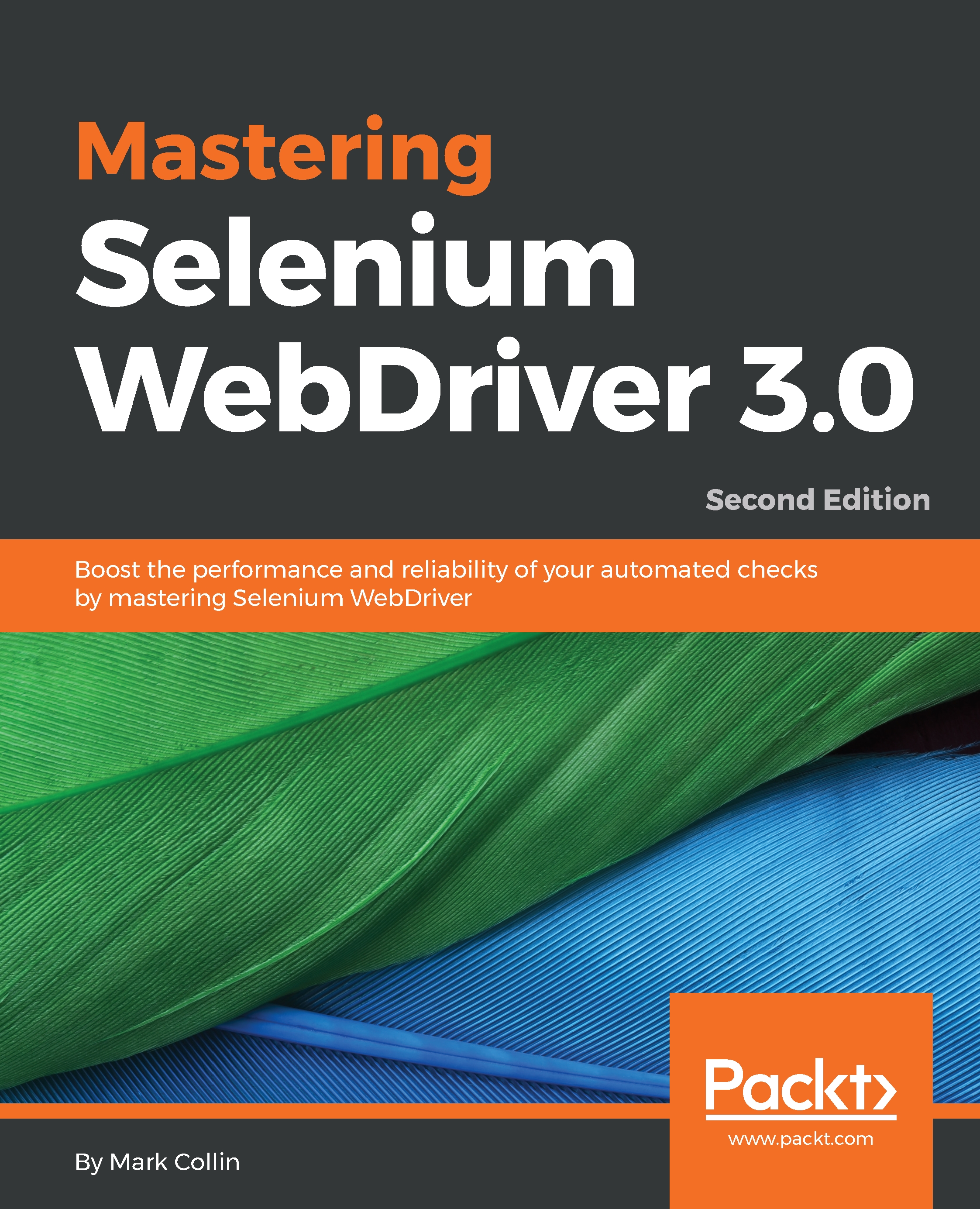Let's start off by creating a basic Actions object that we can use to perform a series of actions, as follows:
Actions advancedActions = new Actions(driver);
It's very simple to create. We just pass in a driver object, and we now have an Actions object available.
Let's start off by performing a couple of basic commands to give you an idea of what can be done:
WebElement anElement = driver.findElement(By.id("anElement"));
advancedActions.moveToElement(anElement).contextClick().perform();
We have now created a very basic script that will move the mouse cursor to an element and then right-click on it. The Actions object allows us to queue up a series of commands that we want to execute and then perform them all at the same time. With long lists of commands, this can soon get confusing if we keep everything on the same line...