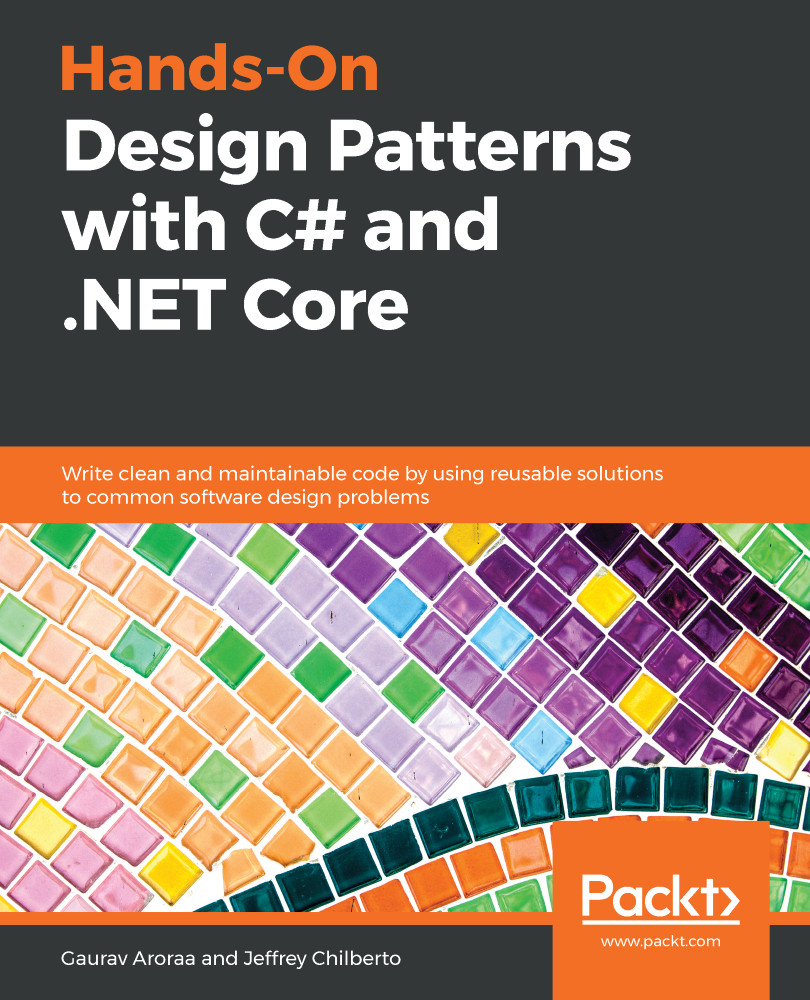Overview of this book
Design patterns are essentially reusable solutions to common programming problems. When used correctly, they meet crucial software requirements with ease and reduce costs. This book will uncover effective ways to use design patterns and demonstrate their implementation with executable code specific to both C# and .NET Core.
Hands-On Design Patterns with C# and .NET Core begins with an overview of object-oriented programming (OOP) and SOLID principles. It provides an in-depth explanation of the Gang of Four (GoF) design patterns, including creational, structural, and behavioral. The book then takes you through functional, reactive, and concurrent patterns, helping you write better code with streams, threads, and coroutines. Toward the end of the book, you’ll learn about the latest trends in architecture, exploring design patterns for microservices, serverless, and cloud native applications. You’ll even understand the considerations that need to be taken into account when choosing between different architectures such as microservices and MVC.
By the end of the book, you will be able to write efficient and clear code and be comfortable working on scalable and maintainable projects of any size.