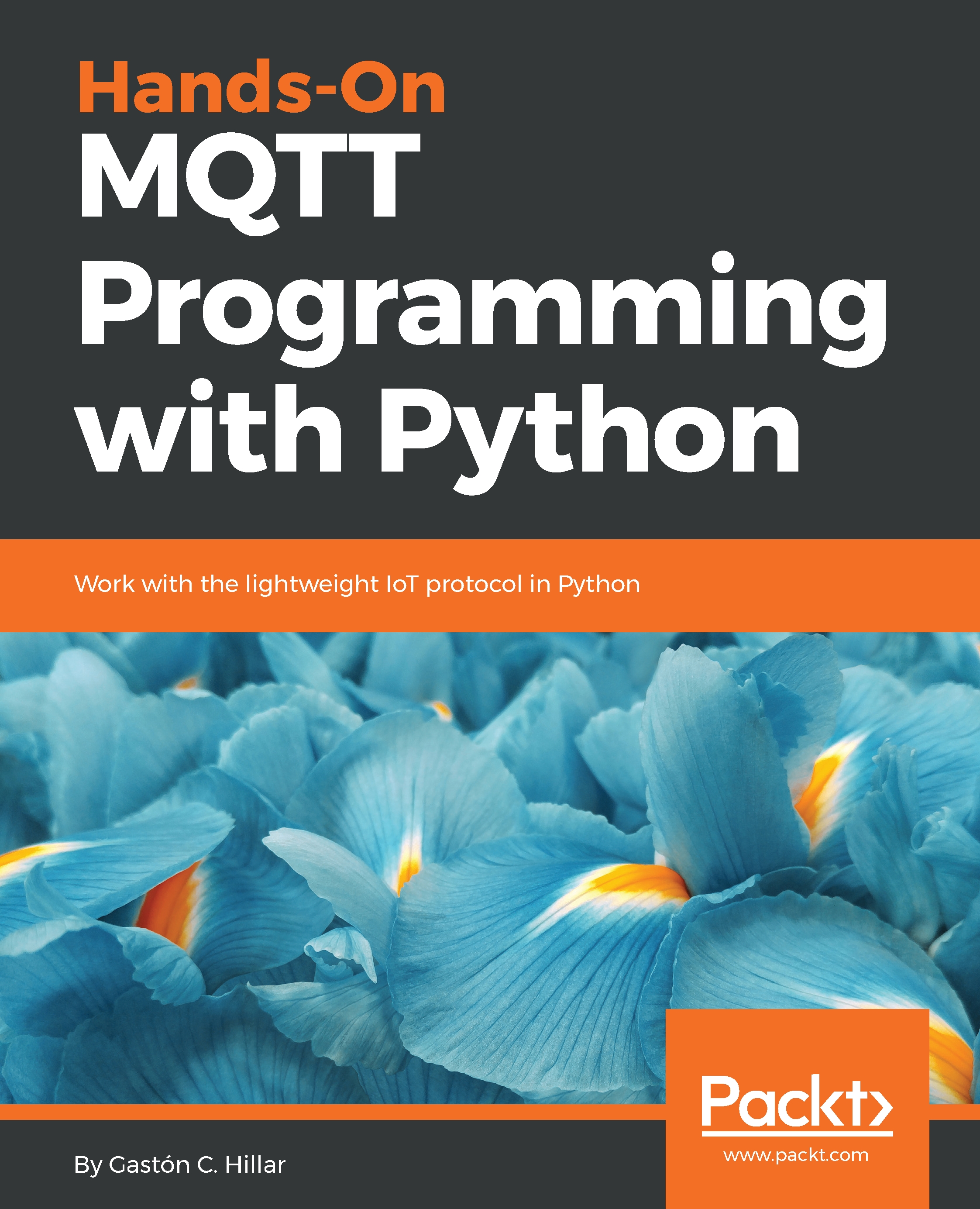We will use the mosquitto_pub command-line utility included in Mosquitto to generate a simple MQTT client that publishes a message to a topic. Open a Terminal in macOS or Linux, or a Command Prompt in Windows, go to the directory in which Mosquitto is installed, and run the following command:
mosquitto_pub -V mqttv311 -t sensors/octocopter01/altitude -m "25 f" -d
The previous command will create an MQTT client that will establish a connection with the local MQTT server and then will make the client publish a message to the topic specified after the -t option: sensors/octocopter01/altitude. We specify the payload for the message after the -m option: "25 f". We specify the version of the MQTT protocol that we want to use when the client establishes the connection with -V mqttv311. This way, we indicate to the MQTT...