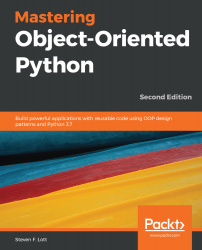In order to compile and run the examples included in this book, you will require the following software:
- Python Version 3.7 or higher, with the standard suite of libraries:
- We'll use mypy to check type hints (http://mypy-lang.org).
- We'll take a look at these additional packages:
- PyYAML (http://pyyaml.org).
- SQLAlchemy (http://www.sqlalchemy.org): When building this, check the installation guide carefully. In particular, refer to https://docs.sqlalchemy.org/en/12/intro.html#installing-the-c-extensions for information on simplifying the installation by disabling the C extension.
- Flask (http://flask.pocoo.org).
- Requests (https://2.python-requests.org/en/master/).
- Jinja (http://jinja.pocoo.org/).
- PyTest (https://docs.pytest.org/en/latest/).
- Sphinx (http://sphinx-doc.org).
- PyYAML (http://pyyaml.org).
- Optionally, you might want to use the Black tool to format your code consistently (https://black.readthedocs.io/en/stable/).
- Additionally, the overall test suite for this book's code is run using the tox tool (https://tox.readthedocs.io/en/latest/).