There are a number of text conventions used throughout this book.
Code in text: Indicates code words in text, database table names, folder names, filenames, file extensions, pathnames, dummy URLs, user input, and Twitter handles. Here is an example: "The main Datadog Agent configuration file, datadog.yaml, can be updated to meet your specific monitoring requirements."
A block of code is set as follows:
init_config:
instances:
- url: "unix://var/run/docker.sock"
new_tag_names: true
When we wish to draw your attention to a particular part of a code block, the relevant lines or items are set in bold:
usermod -a -G docker dd-agent
Any command-line input or output is written as follows:
DOCKER_CONTENT_TRUST=1 docker run -d --name dd-agent -v /var/run/docker.sock:/var/run/docker.sock:ro -v /proc/:/host/proc/:ro -v /sys/fs/cgroup/:/host/sys/fs/cgroup:ro -e DD_API_KEY=<DATADOG_API_KEY> datadog/agent:7
Bold: Indicates a new term, an important word, or words that you see onscreen. For example, words in menus or dialog boxes appear in the text like this. Here is an example: "The corresponding host will be listed on the dashboard under Infrastructure | Host Map and Infrastructure List if the agent is able to connect to the backend."
Tips or important notes
Appear like this.
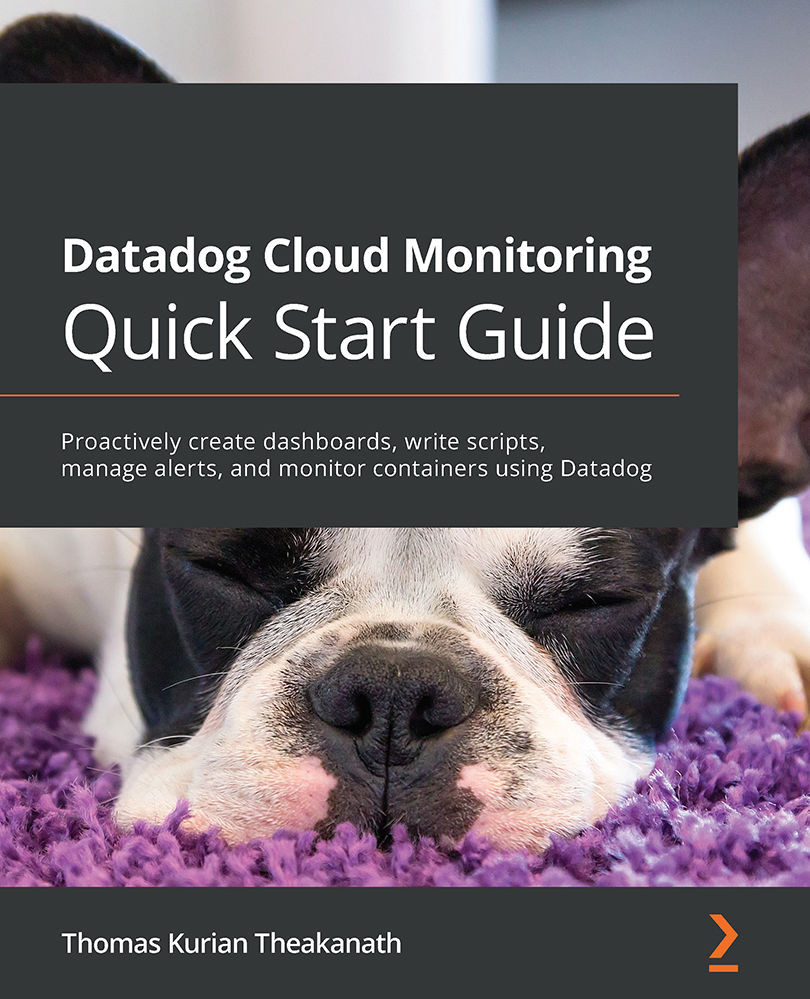
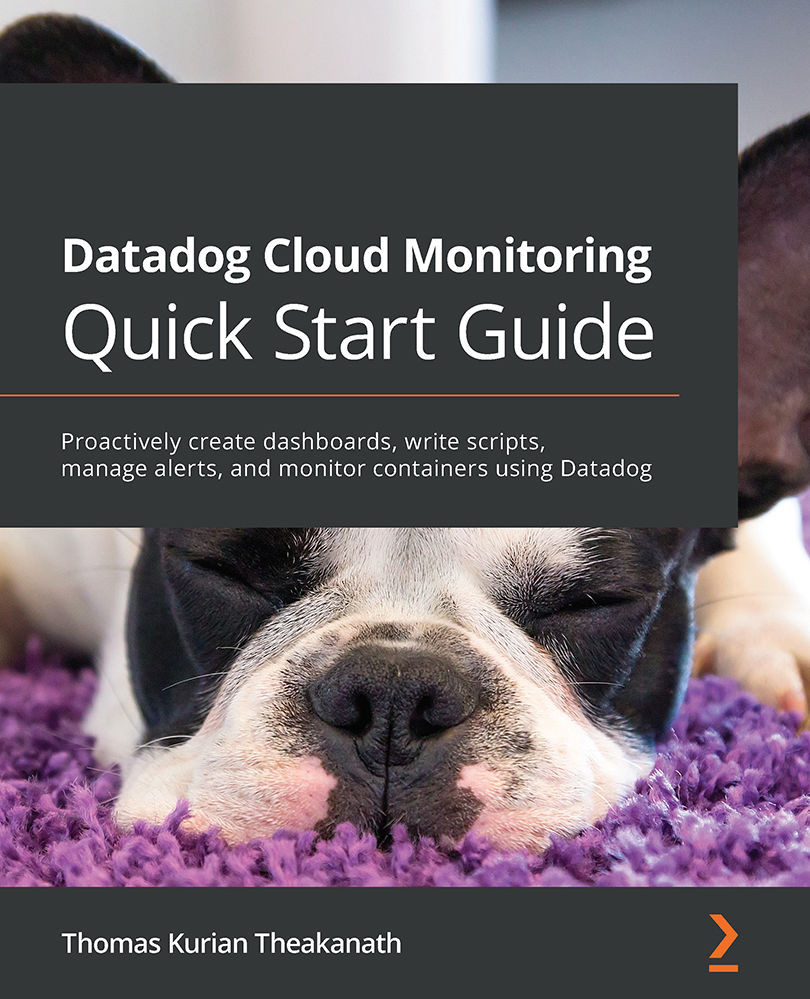
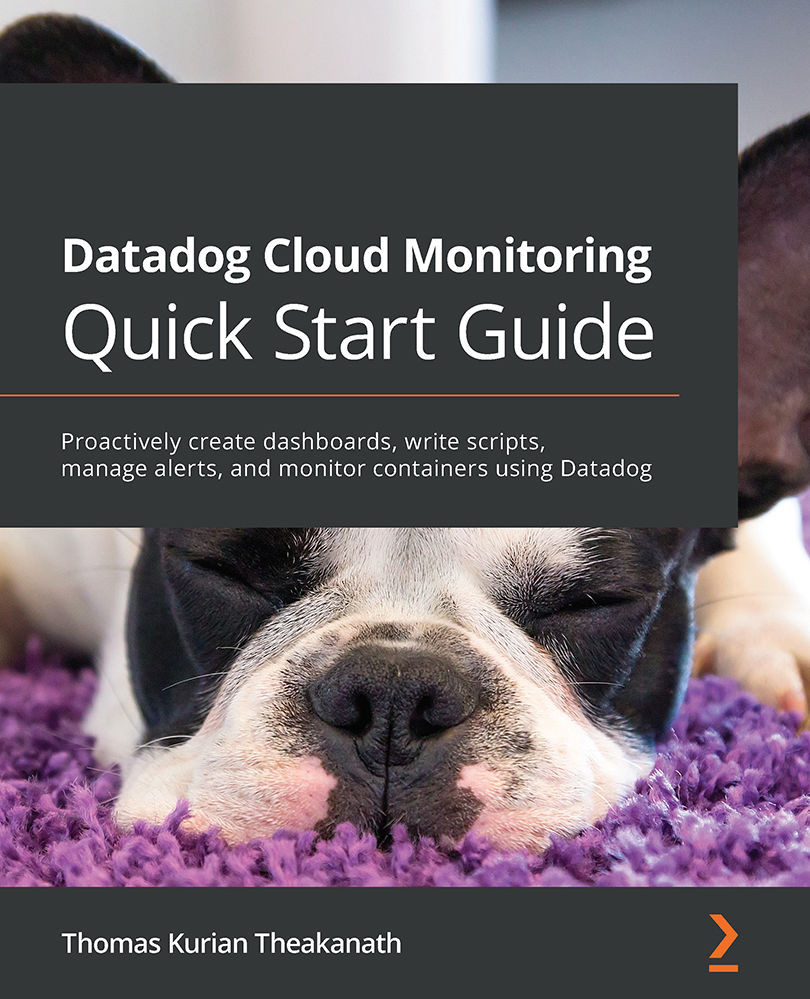
 Free Chapter
Free Chapter
