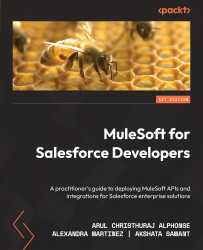Questions
Take a moment to answer the following questions to serve as a recap of what you just learned in this chapter:
- How do you read the files from the SFTP server?
- What is the use of watermarking in File Connector?
- What connector do you use to call SOAP-based web services?
- How do you process a message asynchronously in a Mule application?
Answers
- We can use SFTP Connector and perform read operations to fetch files from the SFTP server based on the configuration of SFTP Connector.
- It helps to filter the file after the execution of the last poll based on the file created or the last-modified date timestamp.
- We can use Web Service Consumer Connector to call SOAP-based web services.
- We can use VM Connector or JMS Connector to process a message asynchronously.