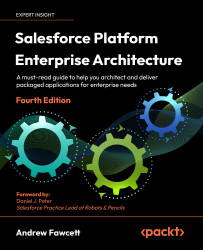Expanding FormulaForce automation experiences
Much of the development experience within Salesforce is also about the automation of processes that run behind the scenes, invoked either by actions the users take through your UIs, those from Salesforce that leverage Salesforce Lightning Experience, those that are invoked through integration, or even data changes in a database.
In this chapter, we will build a check-in process for drivers as they arrive at the racetrack. This experience will be built declaratively by using Flow and invoked by a button on the Race object, shown below as the Driver Checkin button.

Figure 8.4: Check-in button on the Race object
This button is pressed by the gate attendant when a driver approaches. Once they have confirmed their details a QR code is generated onscreen for drivers to scan with their phones. This provides them with the location where their team has set up their garage.
The following screenshot shows the resulting QR code...