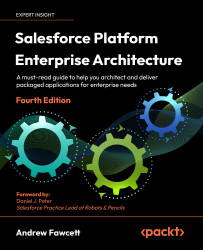Trialforce and Test Drive
Large enterprise applications often require some consultation with customers to tune and customize them to their needs after the initial package installation. If you wish to provide trial versions of your application, Salesforce provides a means to take snapshots of the results of this installation and setup process, including sample data.
You can then allow prospective users who visit your AppExchange listing or your website to sign up to receive a personalized instance of a Salesforce org based on the snapshot you made. Potential customers can then use this to fully explore the application for a limited time until they sign up to be a paying customer. Such orgs will eventually expire when the Salesforce trial period ends for the org created (typically after 14 days). Thus, you should keep this in mind when setting the default expiry on your package licensing.
The standard approach is to offer a web form for the prospective user to complete in order to obtain the trial. Review the Providing a Free Trial on your Website and Providing a Free Trial on AppExchange sections of the ISVforce Guide for more on this.
You can also consider utilizing the Signup Request API, which gives you more control over how the process is started and the ability to monitor it, such that you can create the lead records yourself. You can find out more about this in the Creating Signups Using the API section in the ISVforce Guide. As a more advanced option, if you are an ISV with an existing application and wish to utilize Salesforce.com as a backend service, you can use this API to completely create and manage orgs on their behalf. Review the Creating Proxy Signups for OAuth and the API Access section in the ISVforce Guide for more information on this.
Alternatively, if the prospective user wishes to try your package in their sandbox environment, for example, you can permit them to install the package directly, either from AppExchange or from your website. In this case, ensure that you have defined a default expiry on your package license, as described earlier. In this scenario, you or the prospective user will have to perform the setup steps after installation.
Finally, there is a third option called Test Drive, which does not create a new org for the prospective user on request but does require you to set up an org with your application, preconfigure it, and then link it to your listing via AppExchange. Instead of the users completing a signup page, they click on the Test Drive button on your AppExchange listing. This logs them into your test drive org as read-only users. Because this is a shared org, the user experience and features you can offer to users are limited to those that mainly read information. I recommend that you consider Trialforce over this option unless there is some really compelling reason to use it.
When defining your listing in AppExchange, the Leads tab can be used to configure the creation of lead records for trials, test drives, and other activities on your listing. Enabling this will result in a form being presented to the user before accessing these features on your listing. If you provide access to trials through signup forms on your website, for example, lead information will not be captured.