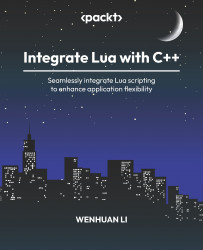Defining LuaModuleDef
First, we need to provide the name of the module and then the __index metatable. Finally, we need to provide a name for the metatable. Recall that in Destinations.cc, the name of the metatable is hardcoded as follows:
const std::string METATABLE_NAME( "Destinations.Metatable");
Now, this needs to be passed to the exporter. Let us define a structure for the aforementioned three pieces of information. In LuaModule.h, add the following declaration:
template <typename T>
struct LuaModuleDef
{
const std::string moduleName;
const std::vector<luaL_Reg> moduleRegs;
const std::string metatableName() const
{
return std::string(moduleName)
.append(".Metatable");
}
};
This...