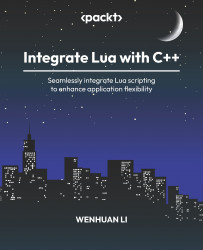Other toolchain options
If you do not have access to a native POSIX system, there are many other toolchain options. Here we have given two examples. Because your development platform may be different and OS updates and situations change, these only serve as some ideas. You can always research online and experiment to get a comfortable setup for yourself.
Using Visual Studio or Xcode
The Lua source code is written in C and does not need other dependencies. You can copy the src folder from the Lua source code package into Visual Studio or Xcode, either into your project directly or by configuring it as a Lua project that your main project depends on. Tweak the project settings as you need. This is quite doable.
Whatever IDE you choose to use, remember to check its license to see whether you can use the IDE for your purpose.
Using Cygwin
If you use Windows, you can get Cygwin for a POSIX experience:
- Download the Cygwin installer from https://sourceware.org/cygwin...