-
Book Overview & Buying
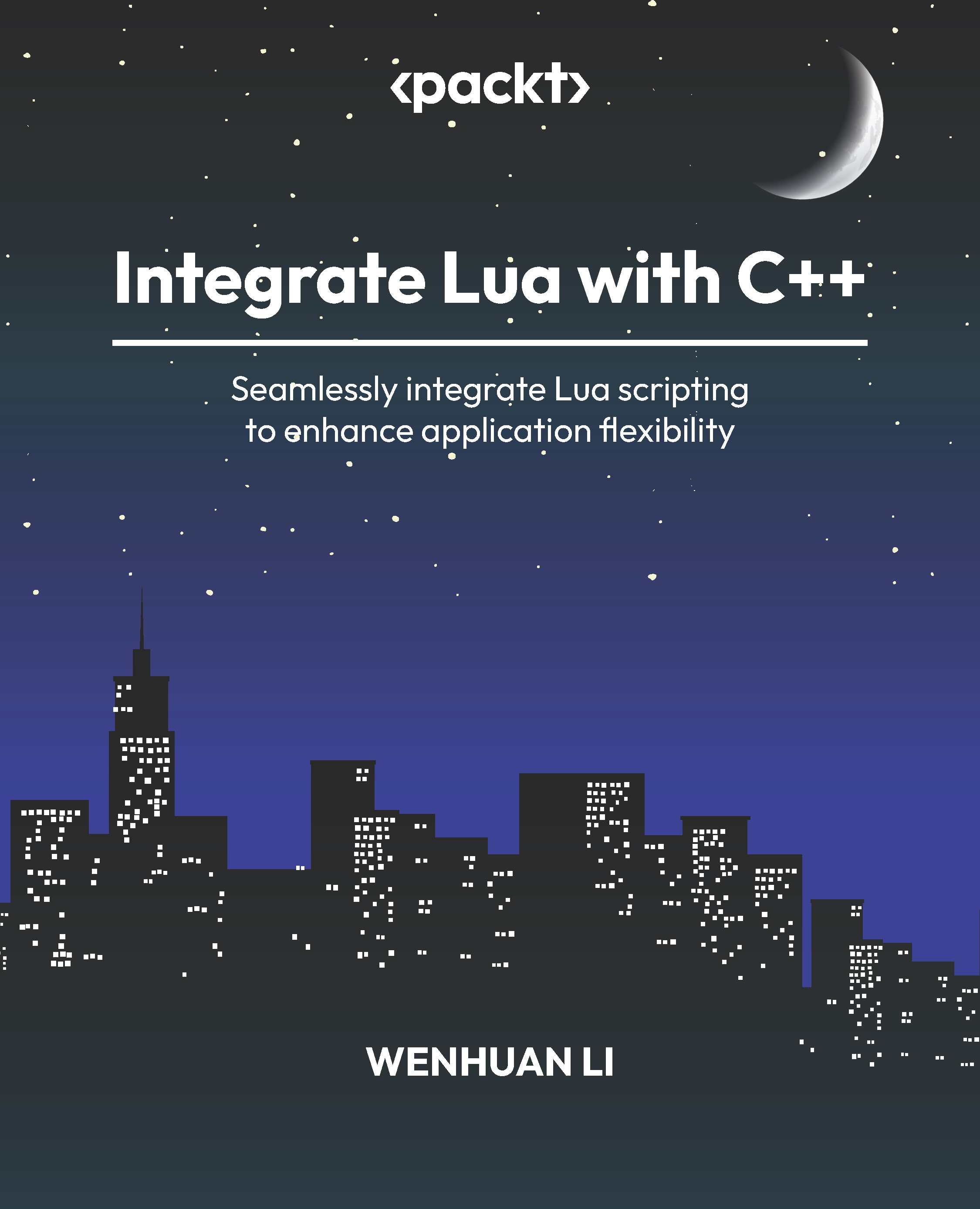
-
Table Of Contents
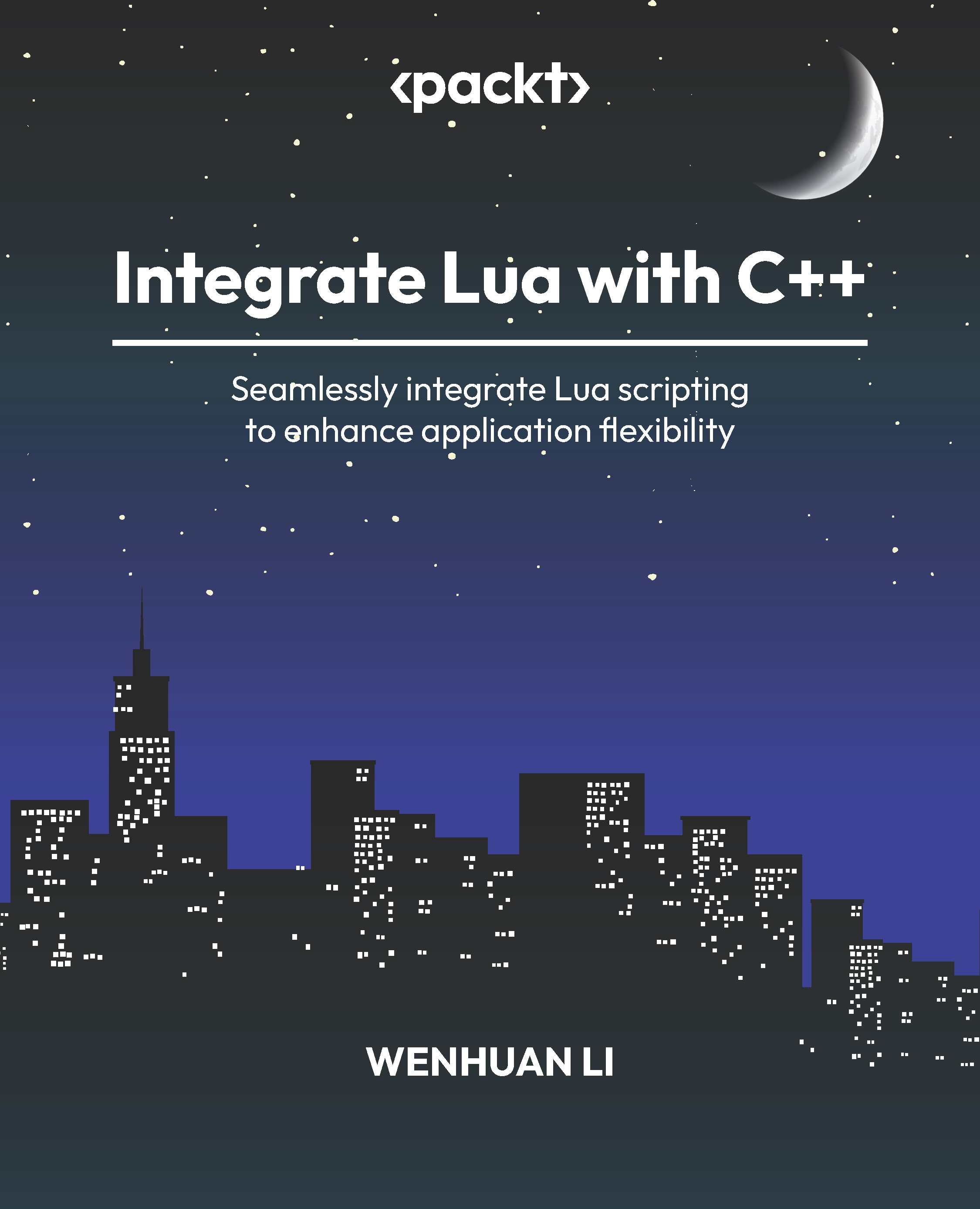
Integrate Lua with C++
By :
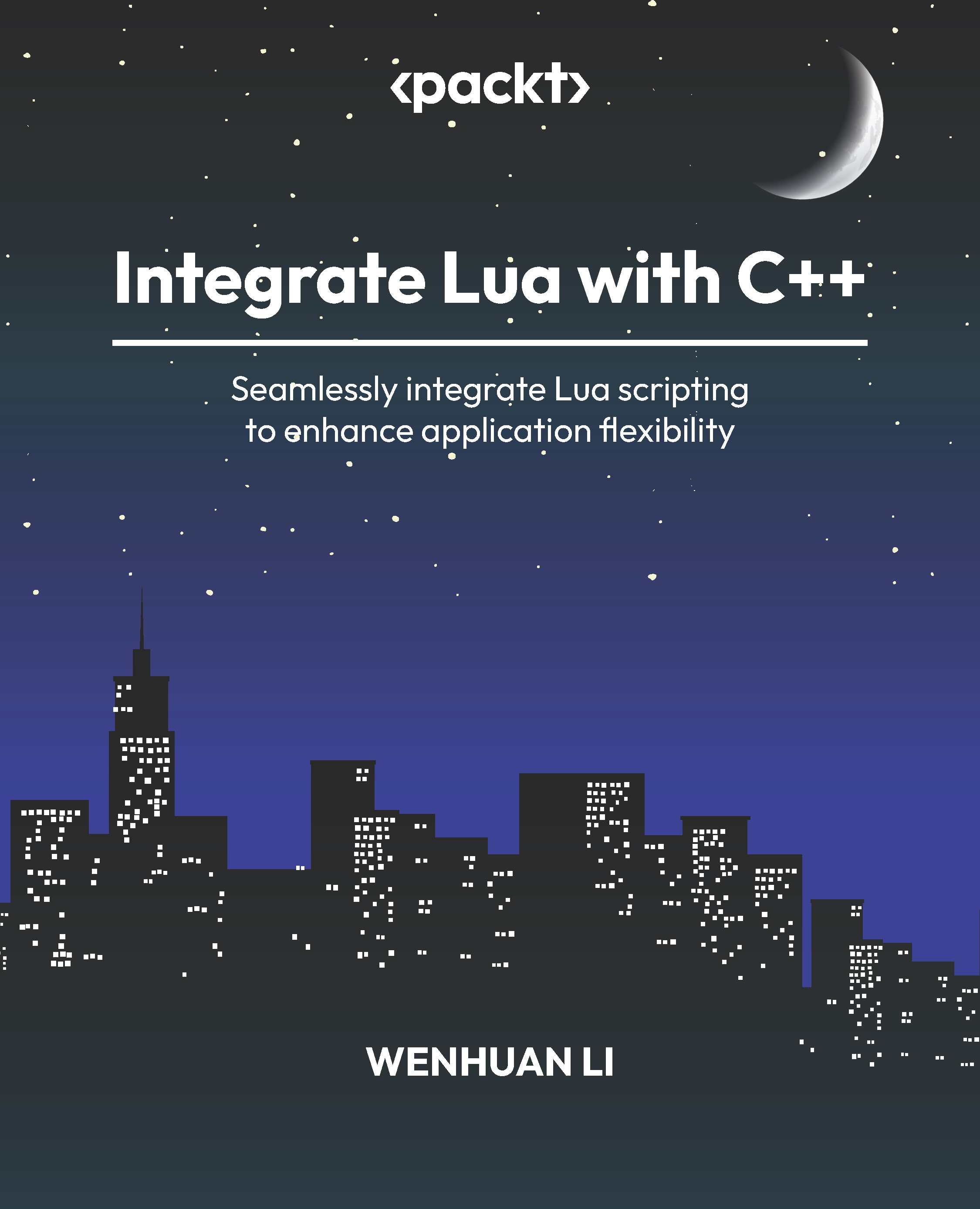
Integrate Lua with C++
By:
Overview of this book
C++ is a popular choice in the developer community for building complex and large-scale performant applications and systems. Often a need arises to extend the system at runtime, without recompiling the whole C++ program. Using a scripting language like Lua can help achieve this goal efficiently.
Integrate Lua to C++ is a comprehensive guide to integrating Lua to C++ and will enable you to achieve the goal of extending C++ programs at runtime. You’ll learn, in sequence, how to get and compile the Lua library, the Lua programming language, calling Lua code from C++, and calling C++ code from Lua. In each topic, you’ll practice with code examples, and learn the in-depth mechanisms for smooth working. Throughout the book, the latter examples build on the earlier ones while also acting as a standalone. You’ll learn to implement Lua executor and Lua binding generator, which you can use in your projects directly with further customizations.
By the end of this book, you’ll have mastered integrating Lua into C++ and using Lua in your C++ project efficiently, gained the skills to extend your applications at runtime, and achieved dynamic and adaptable C++ development.
Table of Contents (18 chapters)
Preface
Chapter 1: Getting Your C++ Project Lua-Ready
Chapter 2: Lua Fundamentals
Part 2 – Calling Lua from C++
Chapter 3: How to Call Lua from C++
Chapter 4: Mapping Lua Types to C++
Chapter 5: Working with Lua Tables
Part 3 – Calling C++ from Lua
Chapter 6: How to Call C++ from Lua
Chapter 7: Working with C++ Types
Chapter 8: Abstracting a C++ Type Exporter
Part 4 – Advanced Topics
Chapter 9: Recapping Lua-C++ Communication Mechanisms
Chapter 10: Managing Resources
Chapter 11: Multithreading with Lua
Index

