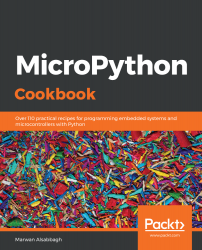Readers are expected to have a basic knowledge of the Python programming language. It would be beneficial for readers to have a basic understanding of importing packages and working with the REPL to get the most out of this book.
To get the most out of this book
Download the example code files
You can download the example code files for this book from your account at www.packtpub.com. If you purchased this book elsewhere, you can visit www.packtpub.com/support and register to have the files emailed directly to you.
You can download the code files by following these steps:
- Log in or register at www.packtpub.com.
- Select the SUPPORT tab.
- Click on Code Downloads & Errata.
- Enter the name of the book in the Search box and follow the onscreen instructions.
Once the file is downloaded, please make sure that you unzip or extract the folder using the latest version of:
- WinRAR/7-Zip for Windows
- Zipeg/iZip/UnRarX for Mac
- 7-Zip/PeaZip for Linux
The code bundle for the book is also hosted on GitHub at https://github.com/PacktPublishing/MicroPython-Cookbook. We also have other code bundles from our rich catalog of books and videos available at https://github.com/PacktPublishing/. Check them out!
Download the color images
We also provide a PDF file that has color images of the screenshots/diagrams used in this book. You can download it here: https://www.packtpub.com/sites/default/files/downloads/9781838649951_ColorImages.pdf.
Conventions used
There are a number of text conventions used throughout this book.
CodeInText: Indicates code words in text, database table names, folder names, filenames, file extensions, pathnames, dummy URLs, user input, and Twitter handles. Here is an example: "This recipe requires Python and pip to be installed on the computer."
A block of code is set as follows:
from adafruit_circuitplayground.express import cpx
import time
cpx.pixels[0] = (255, 0, 0) # set first NeoPixel to the color red
time.sleep(60)
When we wish to draw your attention to a particular part of a code block, the relevant lines or items are set in bold:
from adafruit_circuitplayground.express import cpx
import time
RAINBOW = [
0xFF0000, # red
0xFFA500, # orange
Any command-line input or output is written as follows:
>>> 1+1
2
Bold: Indicates a new term, an important word, or words that you see onscreen. For example, words in menus or dialog boxes appear in the text like this. Here is an example: "Click the Serial button on the toolbar to open a REPL session with the device."