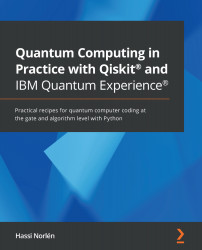Locating the available backends
In Qiskit®, a backend represents the system on which you run your quantum program. A backend can be a simulator, like the local Aer simulator that we have used earlier. If you want to run your quantum programs on real quantum computers instead of on your local simulator, you must identify an IBM Quantum® machine as a backend to use, and then configure your quantum program to use it.
Let's see the steps of what we'll be doing:
- Start by importing the required classes and methods and load your account information. In this case, we use the IBMQ class, which contains the main hardware-related functions.
- Take a look at the machines that are available to your account.
- Select a generally available backend.
- Create and run a Bell state quantum program on the selected backend.
- Select a simulator backend and run the Bell state quantum program again for comparison.
Getting ready
In this recipe, we will use...