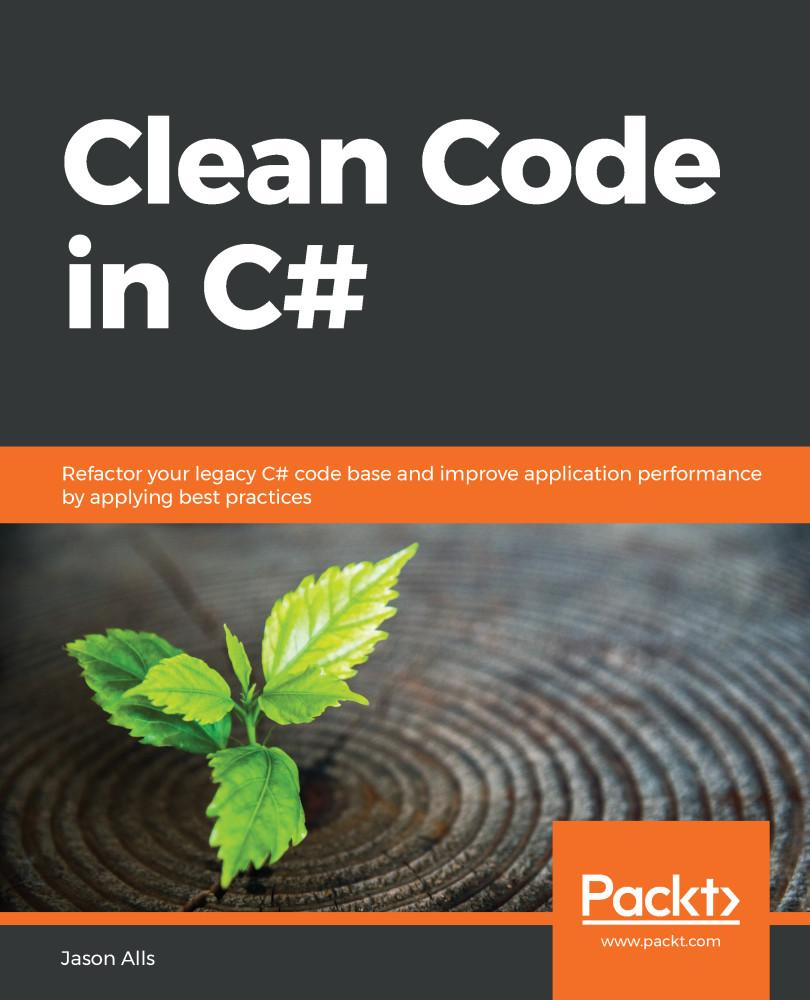Code reviews should take place when the development is complete and before the programmer of the code passes the code on to the QA department. Before any code is checked into version control, all the code should build and run without errors, warnings, or information. You can ensure this by doing the following:
- You should run static code analysis on your programs to see whether any issues are raised. If you receive any errors, warnings, or information, then address each point raised. Do not ignore them as they can cause problems further down the line. You can access the Code Analysis configuration dialog on the Code Analysis page of the Visual Studio 2019 Project Properties tab. Right-click on your project and select Properties | Code Analysis.
- You should also make sure that all your tests run successfully, and you should aim to have all your new code to be fully covered by normal and exceptional use cases that test...