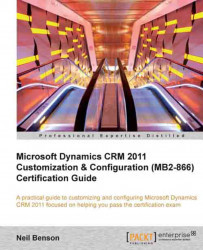Overview of this book
Whether you are a consultant for a Microsoft partner, an IT professional, a developer working for a Microsoft customer, or a freelance CRM consultant; this book is the ticket to advancing your career. Stand out in the crowd by obtaining certification MB2-866 Microsoft Dynamics CRM 2011 Customization and Configuration.The "Microsoft Dynamics CRM 2011 Customization & Configuration (MB2-866) Certification Guide" covers the official course syllabus including all the topics and procedures you need to know to pass the exam. 'Test Your Knowledge' sections at the end of each chapter offer a 75-question sample exam to help you practice and master the certification test.The "Microsoft Dynamics CRM 2011 Customization & Configuration (MB2-866) Certification Guide" covers the official syllabus for course 80294B including a 75-question practice exam.If you're new to Microsoft Dynamics CRM or Microsoft certifications then the book kicks off with an overview of both topics before diving into the official syllabus. There are in-depth chapters covering customization basics, the organization structure, entity and attribute customization, entity relationships, user interface customization, auditing, and solutions. Each chapter includes detailed procedures that you need to know for the exam as well as a self-test section to review your learning.Microsoft endorses IT pros and developers who've proven their expertise by attaining the certification. Use this book to supercharge your career by giving yourself an advantage. Stand out in the crowd!