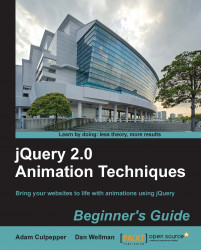jQuery (http://jquery.com) provides a range of animation methods natively, without the use of additional effect libraries or plugins. There are, however, many plugins contributed from the online community, including jQuery UI (http://jqueryui.com), the official UI library for jQuery, which extends jQuery's animation capabilities. Natively, jQuery provides methods that add sliding and fading behavior with minimal configuration and which work cross-browser. It also exposes methods related to managing the animation queue, and provides a means for creating custom animations that work on almost all numerical CSS styles. Over the course of this book, we'll look at every animation method that the library contains in detail. These methods are listed here with descriptions of each:
It's important to note that there are two properties that can change the Global jQuery Object. These are listed below:
|
Property |
Description |
|---|---|
|
| |
|
|
All in all, it gives us a powerful and robust environment to easily add almost any type of animation that we can conceive.
Animation is also a popular theme for plugins, with many available plugins that bring different types of animations to our fingertips for instant implementation with minimal configuration. We'll look at several plugins later in the book.