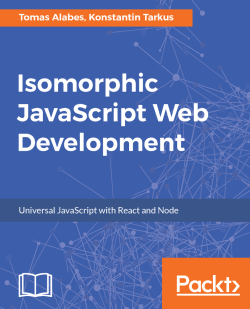There are two extremes when it comes to the organization of UI components within a project, one of which is to put every single component into the same folder, regardless of when and how they are supposed to be used. The other extreme is to create many subfolders for each group of components.
Both approaches have their cons and pros. But, as you may guess, we advise you to have a habit of always thinking about what might be the most balanced approach, the golden mean, taking into consideration the size of your project, and other similar aspects.
Later in this book, we are going to split our components into two major groups and create a separate folder for each of them. Some components are either going to be shared (reused on multiple screens) or generic (not necessarily related to any particular screen or web page). We are going to put them into the components folder. Inside the components folder, we are always going to create a separate subfolder for each...