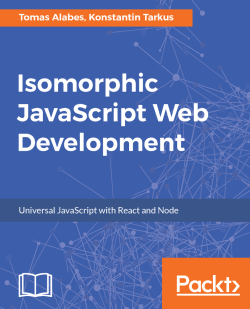When you build an isomorphic app, it may be handy to use React's context feature. You can use it to pass context-related data from the top-level React component throughout the component tree down to all the child components that explicitly require that data. This way, you won't need to manually pass the data down to the child components at every level.
Note
You can learn more about this feature in the React documentation:https://reactjs.com/docs/context.
Most of the time you are better off using props and/or Flux-like stores to pass data between components and use the React context only when it's hard to pass data in a traditional way. A good use case for that feature would be passing down the currently logged-in user object, the current language, or theme information. If you're building a multi-tenant website, it would be a good idea to pass the client/site information via context.
First, let's see how to access that data from inside React components. Let's assume...