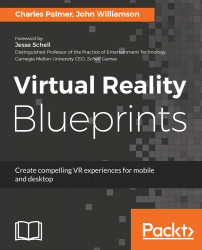While our previous projects have used mobile devices to deliver the VR experience, this project will focus on development of a desktop solution. The Oculus Rift (see Figure 5.2), or Rift, headset contains a stereoscopic Organic Light-Emitting Diode (OLED) display that produces a resolution of 1080x1200 within a 110° field of view. The headset is connected to a computer with a bundled USB and HDMI cable, tracking the user's head movements. Positioning is accomplished by IR LEDs embedded in the headset and stationary IR sensor(s). This means that VR applications for the Rift can be designed for a seated or room-scale experience.
Since the device is connected to a computer, our source content can be of a higher resolution and quality than could be handled by a mobile device, as we saw in the previous examples. All of this can be done in the Unity...