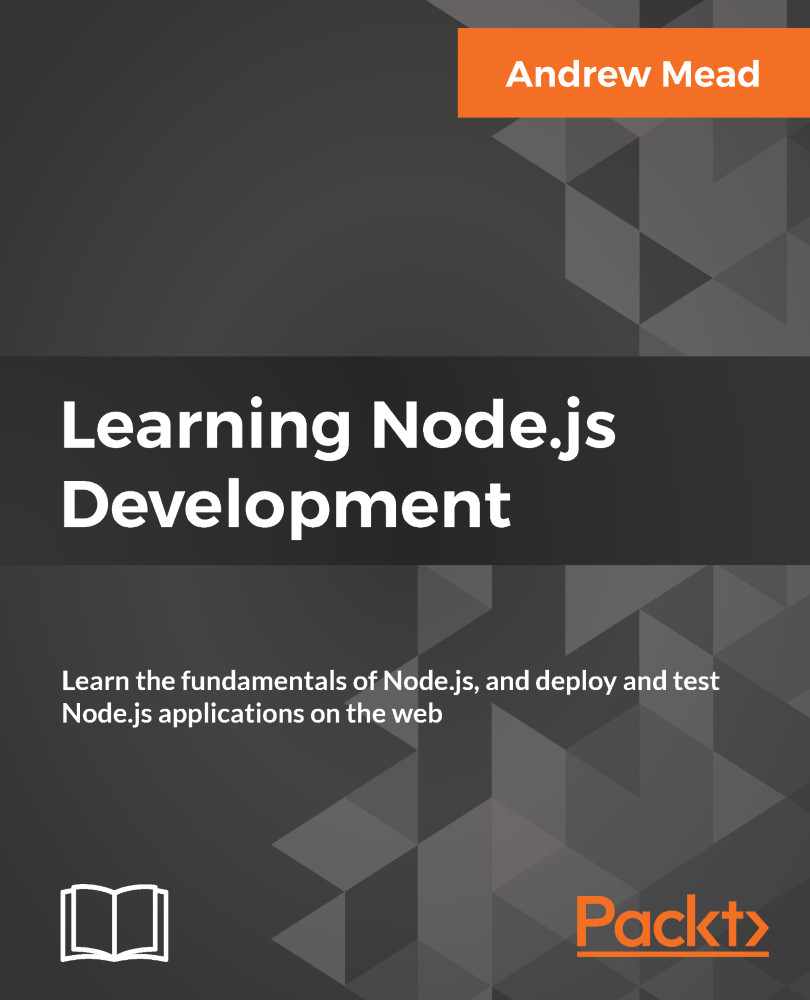If a user wants to add a note, we need to know the note's title as well as the body of the note. If they want to fetch a note, we need to know the title of the note they want to fetch, and all this information needs to come into our app. And note apps, don't really do anything cool until they get this dynamic user input. This is what makes your scripts useful and awesome.
Now, throughout the book, we'll be creating note apps that get input from the user in a lot of different ways. We'll be using socket I/O to get real-time info from a web app, we'll be creating our own API so other websites and servers can make Ajax requests to our app, but in this section, we'll start things off with a very basic example of how to get user input.
We'll be getting input from the user inside the command line. That means when you run the app in the...