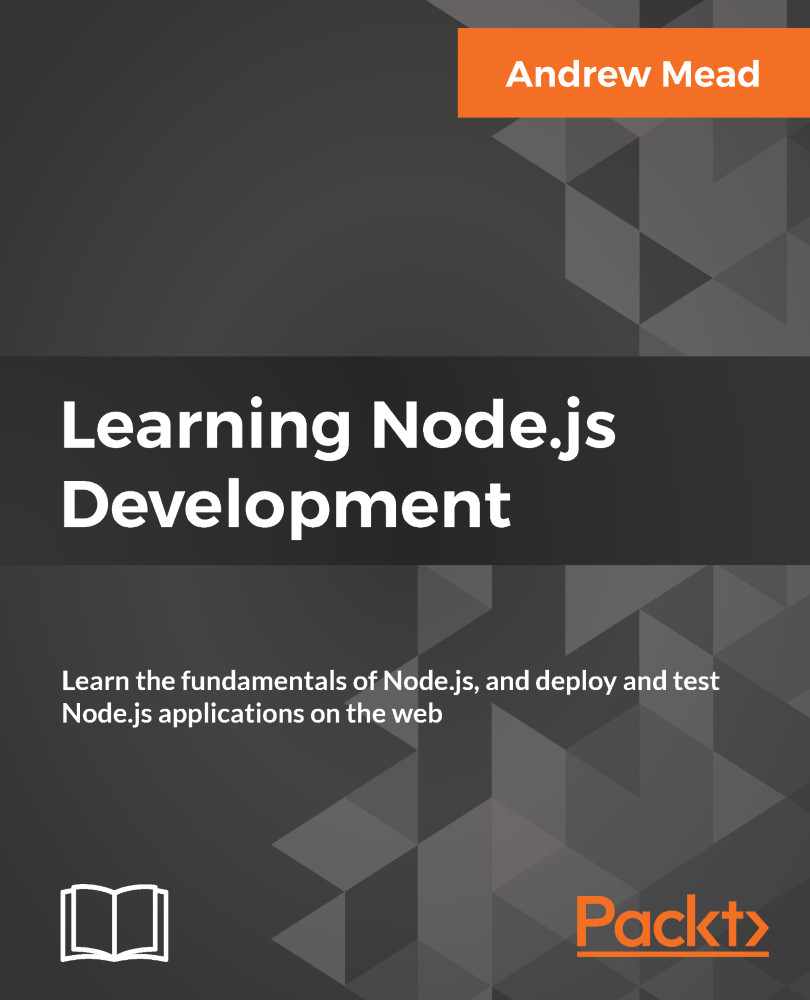In this section, you'll learn how to set up yargs for the weather app. You'll also learn how to include user input, which is very important for our application.
As shown in the previous chapter, HTTPS request section, the user will not type their encoded address into the Terminal; instead they will be typing in a plain text address like 1301 Lombard Street.
Now this will not work for our URL, we need to encode those special characters, like the space, replacing them with %20. Now %20 is the special character for the space, other special characters have different encoding values. We'll learn how to encode and decode strings, so we can set up our URL to be dynamic. It's going to be based off of the address provided in the Terminal. That's all we're going to discuss in this section. By the end of the section, you'll be able to...