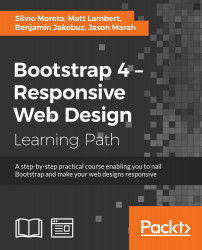Module 1:
To follow this module's developments, you will need a web browser on your computer, preferably Google Chrome, because it will be used in some examples. But other browsers can work as well. Also, you will need some basic knowledge in HTML, CSS, and JavaScript beforehand. Despite the fact that we will initially talk in a slow pace about those technologies, it will be good for you to know some basic concepts about them. Another plus is knowledge of the jQuery library, which is a dependency of Bootstrap. We will actually use jQuery in Chapter 7 of this module, Of Course, You Can Build a Web App!, and they will be very simple examples. So just keep in mind to train some jQuery skills.
Module 2:
To get started using Bootstrap 4 there are a few tools we would recommend installing on your computer. First of all you'll need a text editor like Sublime Text or Notepad. Secondly you'll need a command line tool. If you're on a MAC you can use Terminal which is included with OSX. If you're on Windows we would recommend downloading Cygwin. That's all you need to get started with the module. In Chapter 2, we will cover the installation of a few other tools that we'll be using in our project like: Node.js, NPM, Grunt.js, Jekyll, Harp.js and Sass by using Bootstrap Build Tools. If you already have those tools installed great! If not, don't worry we'll go through it step by step later in the module.
Module 3:
This module targets intermediate-level frontend web developers. The module is not intended to be an introduction to web development. As such, we assume that readers have a firm grasp of the basic concepts behind web development, essential HTML, JavaScript, and CSS skills, as well as practical experience of applying this knowledge. Furthermore, the reader should have an understanding of jQuery. Elementary knowledge about AngularJS, build tools, and React are desirable for the module's final two chapters. However, unfamiliarity with the two frameworks will not stop readers from completing and understanding the examples