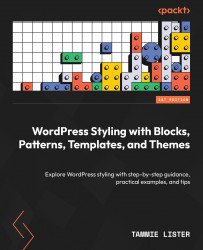Summary
In our journey of discovering the power of the Site Editor, we have begun to explore new features, and this chapter looked at template parts. These go beyond headers and footers to unlock content creation, and many themes come with a range of them already defined.
Let’s recap what we did while exploring them together:
- We discovered what template parts are.
- We learned how to use template parts.
- We created a template part together.
- We discovered how to lock template parts.
- We learned how to detach and remove a template part.
- We walked through editing a template part.
With all this knowledge about template parts, we are now going to learn about templates. These are entire layouts, not just parts, and open even more possibilities.