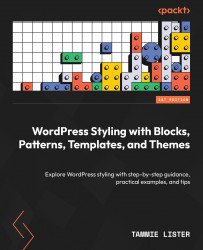Tips and tricks
Applying styles and tools is fun, but what if you need to take a step back and review the structure of your design, for troubleshooting purposes or just clarity? Let’s look at some tips and tricks as we close this chapter on block styling.
Copying to unpick
If you find a stacked style or combination has an issue, but you’re unsure which piece to remove, rather than deleting everything, you can copy the block and unpick it style by style to work out what the issue is. This way, you can reduce the active styles to the specific problematic ones and then fix them.
Note
Remember that when things get complex, you can copy blocks using List View or use the contextual menu on the block toolbar to easily find the block.
In the following example, we are selecting the block and copying it using List View. This allows you to then unpick each style and work out where the problem lies – all without impacting the original block.
 ...
...