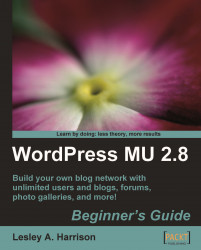While the combination of a CAPTCHA and the suspicious behavior identification of Bad Behavior proves to be a very effective spam-prevention solution, spam is not the only problem that a webmaster has to worry about. There are several other issues such as bandwidth theft, email harvesters, and hackers.
The .htaccess file lets you give instructions to the server so that it knows how to handle each request. It's a very powerful file, but editing it can be slightly scary because a single typing error can prevent your entire site from loading.
Tip
Always back up your .htaccess file
The .htaccess file is one of the most important files on a web site. A single typographical error in that file can bring down your entire web site, and the errors that appear when your site is down may not make it obvious that the .htaccess file is the one causing the problem. Changes to the .htaccess file may also cause your site to behave in unusual ways, without immediately obvious...